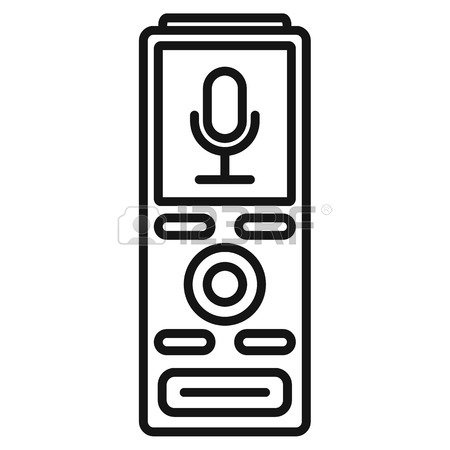HP HP LaserJet Printer 8000 Handbücher
Bedienungsanleitungen und Benutzerhandbücher für Laser- / LED-Drucker HP HP LaserJet Printer 8000.
Wir stellen 2 PDF-Handbücher HP HP LaserJet Printer 8000 zum kostenlosen herunterladen nach Dokumenttypen zur Verfügung Wartungshandbuch

Hp HP LaserJet Printer 8000 Wartungshandbuch (518 Seiten)
Marke: Hp | Kategorie: Laser- / LED-Drucker | Größe: 6.43 MB |

Inhaltsverzeichnis
50
53
54
56
56
57
94
96
98
99
109
111
111
118
121
121
126
128
132
134
136
137
140
147
150
151
151
158
158
158
159
159
162
167
167
170
172
173
174
176
181
183
184
186
187
189
190
201
202
207
211
220
226
234
235
245
251
255
269
273
274
287
304
314
324
335
339
351
356
357
358
359
360
361
370
375
376
385
421
435
439
446
450
455
456
466
507
507
508
510
512
514
516

Hp HP LaserJet Printer 8000 Wartungshandbuch (730 Seiten)
Marke: Hp | Kategorie: Laser- / LED-Drucker | Größe: 9.51 MB |

Inhaltsverzeichnis
54
57
58
60
60
61
98
100
102
103
109
109
116
119
119
124
126
130
132
134
135
136
139
149
149
156
157
158
164
169
170
170
172
177
177
179
181
182
182
183
188
191
194
195
196
198
199
210
211
213
222
226
240
248
260
270
274
285
286
288
292
295
296
299
302
313
320
325
335
338
352
354
357
364
376
391
393
403
414
414
414
414
415
416
419
424
429
468
470
470
470
470
473
479
479
482
495
497
519
531
531
531
534
564
570
595
596
612
612
615
623
625
629
655
658
659
662
685
687
698
700
704
710
717
718
719
720
721
723
724
725
727
Weitere Produkte und Handbücher für Laser- / LED-Drucker HP
| Modelle | Dokumententyp |
|---|---|
| 9040 |
Betriebsanweisung
 HP 9040 User guide [en] ,
330 Seiten
HP 9040 User guide [en] ,
330 Seiten
|
| 9040 CE |
Betriebsanweisung
 HP 9040 CE User guide,
288 Seiten
HP 9040 CE User guide,
288 Seiten
|
| LaserJet 4100 |
Spezifikationen
 HP LaserJet 4100 Specifications,
164 Seiten
HP LaserJet 4100 Specifications,
164 Seiten
|
| 1005 Series |
Betriebsanweisung
 HP 1005 Series User guide,
142 Seiten
HP 1005 Series User guide,
142 Seiten
|
| 9040 CE |
Installationsanleitung
      HP 9040 CE Install guide,
256 Seiten
HP 9040 CE Install guide,
256 Seiten
|
| au-Series |
Betriebsanweisung
 HP au-Series User guide,
338 Seiten
HP au-Series User guide,
338 Seiten
|
| 720 Series |
Betriebsanweisung
 HP 720 Series User`s guide [en] ,
66 Seiten
HP 720 Series User`s guide [en] ,
66 Seiten
|
| LaserJet 4300 Series |
Betriebsanweisung
 HP LaserJet 4300 Series User guide,
218 Seiten
HP LaserJet 4300 Series User guide,
218 Seiten
|
| LaserJet Enterprise 700 |
Betriebsanweisung
 HP LaserJet Enterprise 700 User guide,
186 Seiten
HP LaserJet Enterprise 700 User guide,
186 Seiten
|
| LaserJet 2200 |
Betriebsanweisung
 HP LaserJet 2200 User guide,
172 Seiten
HP LaserJet 2200 User guide,
172 Seiten
|
| ENWW |
Betriebsanweisung
 HP ENWW User guide,
252 Seiten
HP ENWW User guide,
252 Seiten
|
| Web Jetadmin Software |
Bedienungsanleitung
 Supported Printer Features in HP Web Jetadmin,
90 Seiten
Supported Printer Features in HP Web Jetadmin,
90 Seiten
|
| Ink Tank 310 |
Bedienungsanleitung
 HP Ink Tank 315 คู่มือผู้ใช้,
101 Seiten
HP Ink Tank 315 คู่มือผู้ใช้,
101 Seiten
|
| AMP 130 Printer |
Bedienungsanleitung
 HP AMP 120 Printer Vartotojo vadovas,
134 Seiten
HP AMP 120 Printer Vartotojo vadovas,
134 Seiten
|
| ENVY 4511 All-in-One Printer |
Bedienungsanleitung
 HP ENVY 4512 All-in-One Printer Kasutusjuhend [sk] ,
82 Seiten
HP ENVY 4512 All-in-One Printer Kasutusjuhend [sk] ,
82 Seiten
|
| ENVY 121 e-All-in-One Printer |
Bedienungsanleitung
 HP ENVY 121 e-All-in-One Printer Kasutusjuhend,
62 Seiten
HP ENVY 121 e-All-in-One Printer Kasutusjuhend,
62 Seiten
|
| ENVY 5543 All-in-One Printer |
Bedienungsanleitung
 HP ENVY 5547 All-in-One Printer Kasutusjuhend [es] [fr] [pt] ,
140 Seiten
HP ENVY 5547 All-in-One Printer Kasutusjuhend [es] [fr] [pt] ,
140 Seiten
|
| ENVY 4528 All-in-One Printer |
Bedienungsanleitung
 HP ENVY 4520 All-in-One Printer Kasutusjuhend [en] [es] [ja] [zh] ,
82 Seiten
HP ENVY 4520 All-in-One Printer Kasutusjuhend [en] [es] [ja] [zh] ,
82 Seiten
|
| ENVY 121 e-All-in-One Printer |
Bedienungsanleitung
 HP ENVY 121 e-All-in-One Printer Kullanıcı Kılavuzu [en] [es] [fr] ,
60 Seiten
HP ENVY 121 e-All-in-One Printer Kullanıcı Kılavuzu [en] [es] [fr] ,
60 Seiten
|
| ENVY 111 e-All-in-One Printer - D411d |
Bedienungsanleitung
 HP ENVY 110 e-All-in-One Printer - D411b Kullanıcı Kılavuzu,
60 Seiten
HP ENVY 110 e-All-in-One Printer - D411b Kullanıcı Kılavuzu,
60 Seiten
|