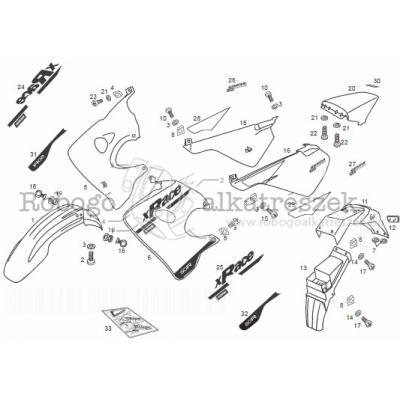HP LaserJet 4300 Series Handbücher
Bedienungsanleitungen und Benutzerhandbücher für Laser- / LED-Drucker HP LaserJet 4300 Series.
Wir stellen 4 PDF-Handbücher HP LaserJet 4300 Series zum kostenlosen herunterladen nach Dokumenttypen zur Verfügung Bedienungsanleitung, Spezifikationen, Betriebsanweisung

Hp LaserJet 4300 Series Bedienungsanleitung (4 Seiten)
Marke: Hp | Kategorie: Laser- / LED-Drucker | Größe: 0.20 MB |

Inhaltsverzeichnis

Hp LaserJet 4300 Series Spezifikationen (452 Seiten)
Marke: Hp | Kategorie: Laser- / LED-Drucker | Größe: 15.07 MB |

Inhaltsverzeichnis
37
45
72
115
118
126
133
135
135
140
144
147
148
148
149
150
150
153
158
165
166
169
171
175
197
208
224
234
237
247
250
253
256
257
260
264
264
264
265
268
270
271
272
273
274
276
277
277
277
278
281
301
318
320
321
321
325
328
329
330
336
346
346
347
351
358
383
397
397
409
433
452

Hp LaserJet 4300 Series Betriebsanweisung (218 Seiten)
Marke: Hp | Kategorie: Laser- / LED-Drucker | Größe: 4.96 MB |

Inhaltsverzeichnis
5
16
20
22
85
111
113
124
128
128
129
129
130
130
130
131
132
132
134
141
146
147
155
160
165
167
168
169
169
177
183
185
185
192
193
205
205
206
207
208
209
210
211
212
213
214
215
216

Hp LaserJet 4300 Series Betriebsanweisung (218 Seiten)
Marke: Hp | Kategorie: Laser- / LED-Drucker | Größe: 4.96 MB |

Inhaltsverzeichnis
5
16
20
22
85
111
113
124
128
128
129
129
130
130
130
131
132
132
134
141
146
147
155
160
165
167
168
169
169
177
183
185
185
192
193
205
205
206
207
208
209
210
211
212
213
214
215
216
Weitere Produkte und Handbücher für Laser- / LED-Drucker HP
| Modelle | Dokumententyp |
|---|---|
| LaserJet Enterprise 700 |
Betriebsanweisung
 HP LaserJet Enterprise 700 User guide,
186 Seiten
HP LaserJet Enterprise 700 User guide,
186 Seiten
|
| LaserJet 2200 |
Betriebsanweisung
 HP LaserJet 2200 User guide,
172 Seiten
HP LaserJet 2200 User guide,
172 Seiten
|
| ENWW |
Betriebsanweisung
 HP ENWW User guide,
252 Seiten
HP ENWW User guide,
252 Seiten
|
| Web Jetadmin Software |
Bedienungsanleitung
 Supported Printer Features in HP Web Jetadmin,
90 Seiten
Supported Printer Features in HP Web Jetadmin,
90 Seiten
|
| Ink Tank 310 |
Bedienungsanleitung
 HP Ink Tank 315 คู่มือผู้ใช้,
101 Seiten
HP Ink Tank 315 คู่มือผู้ใช้,
101 Seiten
|
| AMP 130 Printer |
Bedienungsanleitung
 HP AMP 120 Printer Vartotojo vadovas,
134 Seiten
HP AMP 120 Printer Vartotojo vadovas,
134 Seiten
|
| ENVY 4511 All-in-One Printer |
Bedienungsanleitung
 HP ENVY 4512 All-in-One Printer Kasutusjuhend [sk] ,
82 Seiten
HP ENVY 4512 All-in-One Printer Kasutusjuhend [sk] ,
82 Seiten
|
| ENVY 121 e-All-in-One Printer |
Bedienungsanleitung
 HP ENVY 121 e-All-in-One Printer Kasutusjuhend,
62 Seiten
HP ENVY 121 e-All-in-One Printer Kasutusjuhend,
62 Seiten
|
| ENVY 5543 All-in-One Printer |
Bedienungsanleitung
 HP ENVY 5547 All-in-One Printer Kasutusjuhend [es] [fr] [pt] ,
140 Seiten
HP ENVY 5547 All-in-One Printer Kasutusjuhend [es] [fr] [pt] ,
140 Seiten
|
| ENVY 4528 All-in-One Printer |
Bedienungsanleitung
 HP ENVY 4520 All-in-One Printer Kasutusjuhend [en] [es] [ja] [zh] ,
82 Seiten
HP ENVY 4520 All-in-One Printer Kasutusjuhend [en] [es] [ja] [zh] ,
82 Seiten
|
| ENVY 121 e-All-in-One Printer |
Bedienungsanleitung
 HP ENVY 121 e-All-in-One Printer Kullanıcı Kılavuzu [en] [es] [fr] ,
60 Seiten
HP ENVY 121 e-All-in-One Printer Kullanıcı Kılavuzu [en] [es] [fr] ,
60 Seiten
|
| ENVY 111 e-All-in-One Printer - D411d |
Bedienungsanleitung
 HP ENVY 110 e-All-in-One Printer - D411b Kullanıcı Kılavuzu,
60 Seiten
HP ENVY 110 e-All-in-One Printer - D411b Kullanıcı Kılavuzu,
60 Seiten
|
| ENVY 111 e-All-in-One Printer - D411d |
Bedienungsanleitung
  HP ENVY 110 e-All-in-One Printer - D411b Panduan Pengguna,
64 Seiten
HP ENVY 110 e-All-in-One Printer - D411b Panduan Pengguna,
64 Seiten
|
| Ink Tank 116 |
Bedienungsanleitung
 HP Ink Tank 118 คู่มือผู้ใช้,
85 Seiten
HP Ink Tank 118 คู่มือผู้ใช้,
85 Seiten
|
| AMP 130 Printer |
Bedienungsanleitung
 HP AMP 120 Printer Kasutusjuhend,
130 Seiten
HP AMP 120 Printer Kasutusjuhend,
130 Seiten
|
| CP1525NW |
Bedienungsanleitung
 HP CP1525NW User's Manual,
2 Seiten
HP CP1525NW User's Manual,
2 Seiten
|
| LaserJet 5000gn |
Bedienungsanleitung
 HP LaserJet 5000gn User's Manual,
387 Seiten
HP LaserJet 5000gn User's Manual,
387 Seiten
|
| ENVY 100 e-All-in-One Printer - D410a |
Einstellungsanleitung
  HP ENVY 100 e-All-in-One Printer - D410a User manual,
2 Seiten
HP ENVY 100 e-All-in-One Printer - D410a User manual,
2 Seiten
|
| M127fn |
Bedienungsanleitung
 HP M127fn User's Manual,
128 Seiten
HP M127fn User's Manual,
128 Seiten
|
| 2500C Series |
Bedienungsanleitung
 HP 2500C Series User's Manual,
225 Seiten
HP 2500C Series User's Manual,
225 Seiten
|