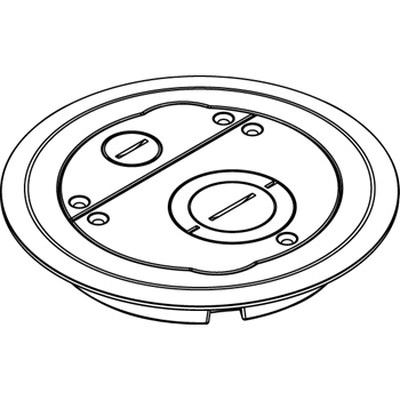HP X451dn Handbücher
Bedienungsanleitungen und Benutzerhandbücher für Multifunktionsgeräte HP X451dn.
Wir stellen 1 PDF-Handbücher HP X451dn zum kostenlosen herunterladen nach Dokumenttypen zur Verfügung Bedienungsanleitung

Hp X451dn Bedienungsanleitung (208 Seiten)
Marke: Hp | Kategorie: Multifunktionsgeräte | Größe: 15.81 MB |

Inhaltsverzeichnis
Back view
20
Setup Menu
32
Network menu
33
Tools menu
40
HP ePrint
48
Use HP ePrint
107
AirPrint
109
Adjust color
115
About cookies
122
Features
123
Web Services tab
124
Network tab
124
Tools Tab
124
Firewall
127
Economy settings
128
Set Standby
129
Schedule On/Off
129
Product updates
130
Clear jams
135
3 Magenta
153
4 Yellow
153
Clean ink smears
154
Customer support
173
(continued)
177
Ozone production
179
Paper use
180
Plastics
180
(Ukraine)
186
(Vietnam)
186
Japan statement
191
Korean statement
191
Taiwan statement
191
Mexico statement
192
F How do I?
193
Weitere Produkte und Handbücher für Multifunktionsgeräte HP
| Modelle | Dokumententyp |
|---|---|
| M1522 |
Bedienungsanleitung
 HP M1522 User's Manual,
6 Seiten
HP M1522 User's Manual,
6 Seiten
|
| 9250C |
Bedienungsanleitung
 HP 9250C User's Manual,
250 Seiten
HP 9250C User's Manual,
250 Seiten
|
| Photosmart 3100 All-in-One Printer series |
Bedienungsanleitung
 HP Photosmart 3100 All-in-One Printer series User's Manual,
166 Seiten
HP Photosmart 3100 All-in-One Printer series User's Manual,
166 Seiten
|
| C4224-90962 |
Bedienungsanleitung
 HP C4224-90962 User's Manual,
16 Seiten
HP C4224-90962 User's Manual,
16 Seiten
|
| L7000 |
Bedienungsanleitung
    HP L7000 User's Manual,
136 Seiten
HP L7000 User's Manual,
136 Seiten
|
| C311a |
Betriebsanweisung
   HP C311a Reference Guide,
24 Seiten
HP C311a Reference Guide,
24 Seiten
|
| 6200 Series |
Bedienungsanleitung
 HP 6200 series User's Manual,
177 Seiten
HP 6200 series User's Manual,
177 Seiten
|
| C410A |
Betriebsanweisung
  HP C410a Reference Guide,
24 Seiten
HP C410a Reference Guide,
24 Seiten
|
| CM1415fn |
Schnellstart Anleitung
 HP CM1415fn Quick Reference Guide,
18 Seiten
HP CM1415fn Quick Reference Guide,
18 Seiten
|
| Officejet 5110 |
Bedienungsanleitung
 HP Officejet 5110 User's Manual,
2 Seiten
HP Officejet 5110 User's Manual,
2 Seiten
|
| R40 |
Betriebsanweisung
 HP r40 Customer Care Guide,
38 Seiten
HP r40 Customer Care Guide,
38 Seiten
|
| 2410v |
Bedienungsanleitung
 HP 2410v User's Manual,
166 Seiten
HP 2410v User's Manual,
166 Seiten
|
| Fax Machine Digital Sender |
Bedienungsanleitung
 HP Fax Machine Digital Sender User's Manual,
90 Seiten
HP Fax Machine Digital Sender User's Manual,
90 Seiten
|
| B110A |
Bedienungsanleitung
   HP B110a User's Manual,
56 Seiten
HP B110a User's Manual,
56 Seiten
|
| LaserJet 4100mfp |
Bedienungsanleitung
 HP LaserJet 4100mfp User's Manual,
20 Seiten
HP LaserJet 4100mfp User's Manual,
20 Seiten
|
| R45 |
Betriebshandbuch
 HP r45 Operation Manual,
32 Seiten
HP r45 Operation Manual,
32 Seiten
|
| Color Copier 110 |
Bedienungsanleitung
 HP Color Copier 110 User's Manual,
54 Seiten
HP Color Copier 110 User's Manual,
54 Seiten
|
| 7110 |
Bedienungsanleitung
 HP 7110 User's Manual,
2 Seiten
HP 7110 User's Manual,
2 Seiten
|
| OFFICEJET 7200 |
Bedienungsanleitung
 HP OFFICEJET 7200 User's Manual,
240 Seiten
HP OFFICEJET 7200 User's Manual,
240 Seiten
|
| L7590 |
Bedienungsanleitung
 HP L7590 User's Manual,
2 Seiten
HP L7590 User's Manual,
2 Seiten
|