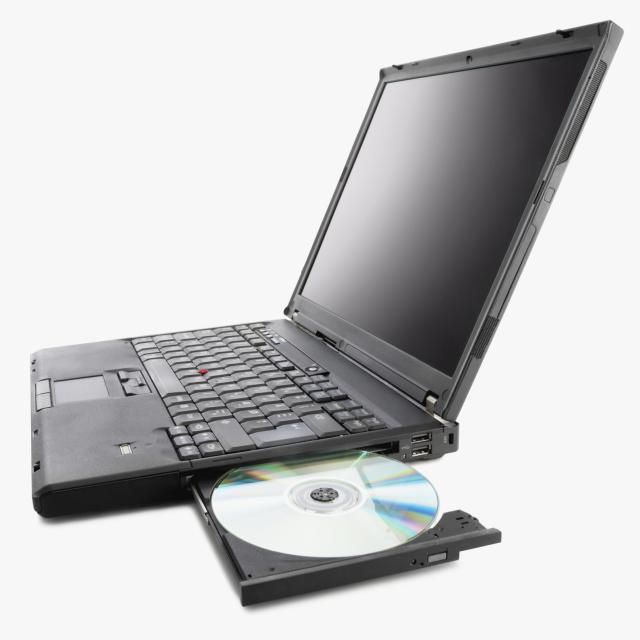HP Pro 6830 Handbücher
Bedienungsanleitungen und Benutzerhandbücher für Multifunktionsgeräte HP Pro 6830.
Wir stellen 1 PDF-Handbücher HP Pro 6830 zum kostenlosen herunterladen nach Dokumenttypen zur Verfügung Betriebsanweisung

Hp Pro 6830 Betriebsanweisung (192 Seiten)
Marke: Hp | Kategorie: Multifunktionsgeräte | Größe: 8.37 MB |

Inhaltsverzeichnis
1 How do I?
14
Manage Power
16
Back view
18
Paper basics
21
Load paper
24
Print photos
36
Send a fax
54
Use reports
71
1 Rollers
127
2 Separator pad
127
Clear paper jams
128
FCC statement
142
Vietnam
157
5 Telephone
169
Test fax setup
179
Very low on ink
182
Out of paper
183
Weitere Produkte und Handbücher für Multifunktionsgeräte HP
| Modelle | Dokumententyp |
|---|---|
| 7500A |
Betriebsanweisung
 HP Officejet 7500A,
252 Seiten
HP Officejet 7500A,
252 Seiten
|
| 8610 e |
Betriebsanweisung
 HP Officejet Pro 8620 e,
268 Seiten
HP Officejet Pro 8620 e,
268 Seiten
|
| 4500 |
Technical Information
 HP ENVY 4500,
108 Seiten
HP ENVY 4500,
108 Seiten
|
| 2620 |
Technical Information
 HP Officejet 2620,
140 Seiten
HP Officejet 2620,
140 Seiten
|
| CB815A |
Datenblatt
 HP Officejet 6500 All-in-One Printer - E709a,
2 Seiten
HP Officejet 6500 All-in-One Printer - E709a,
2 Seiten
|
| Enterprise flow M525c |
Betriebsanweisung
 HP LaserJet Enterprise flow M525c,
332 Seiten
HP LaserJet Enterprise flow M525c,
332 Seiten
|
| M575c |
Betriebsanweisung
 HP LaserJet M575c,
196 Seiten
HP LaserJet M575c,
196 Seiten
|
| 200 M276n |
Betriebsanweisung
 HP LaserJet 200 M276n,
236 Seiten
HP LaserJet 200 M276n,
236 Seiten
|
| Enterprise MFP M725z |
Betriebsanweisung
 HP LaserJet Enterprise MFP M725dn,
318 Seiten
HP LaserJet Enterprise MFP M725dn,
318 Seiten
|
| 100 M175nw |
Betriebsanweisung
 HP LaserJet 100 M175nw,
220 Seiten
HP LaserJet 100 M175nw,
220 Seiten
|
| CM6040 |
Handbuch
 HP LaserJet CM6040,
366 Seiten
HP LaserJet CM6040,
366 Seiten
|
| Color LaserJet CM6049f Multifunction Printer |
Installationsanleitung
      HP LaserJet Color LaserJet CM6049f Multifunction Printer [en] ,
16 Seiten
HP LaserJet Color LaserJet CM6049f Multifunction Printer [en] ,
16 Seiten
|
| Q7311A |
Datenblatt
 HP Officejet 5610,
2 Seiten
HP Officejet 5610,
2 Seiten
|
| LaserJet Enterprise M5039xs Multifunction Printer |
Betriebsanweisung
 HP LaserJet Enterprise M5039xs Multifunction Printer,
290 Seiten
HP LaserJet Enterprise M5039xs Multifunction Printer,
290 Seiten
|
| Pro M1132 |
Betriebsanweisung
 HP LaserJet Pro M1212nf,
284 Seiten
HP LaserJet Pro M1212nf,
284 Seiten
|
| Pro M1536dnf |
Betriebsanweisung
 HP LaserJet Pro M1536dnf,
286 Seiten
HP LaserJet Pro M1536dnf,
286 Seiten
|
| 300 MFP M375nw |
Betriebsanweisung
 HP LaserJet 300 MFP M375nw,
184 Seiten
HP LaserJet 300 MFP M375nw,
184 Seiten
|
| J4660 |
Betriebsanweisung
 HP Officejet J4660,
196 Seiten
HP Officejet J4660,
196 Seiten
|
| Pro 251dw |
Installationsanleitung
 HP Officejet Pro 276dw,
70 Seiten
HP Officejet Pro 276dw,
70 Seiten
|
| M775f |
Betriebsanweisung
 HP LaserJet Enterprise 700 M775z+,
332 Seiten
HP LaserJet Enterprise 700 M775z+,
332 Seiten
|