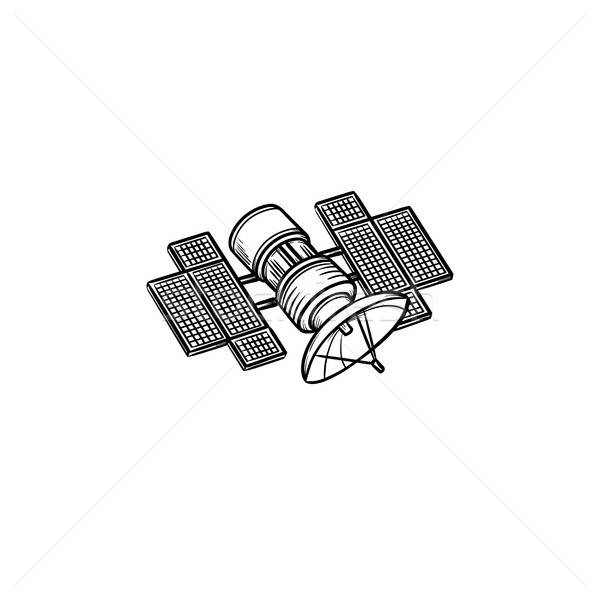HP Visualize c240 - Workstation Handbücher
Bedienungsanleitungen und Benutzerhandbücher für PC / Workstation Barebones HP Visualize c240 - Workstation.
Wir stellen 1 PDF-Handbücher HP Visualize c240 - Workstation zum kostenlosen herunterladen nach Dokumenttypen zur Verfügung Wartungshandbuch

Hp Visualize c240 - Workstation Wartungshandbuch (240 Seiten)
Marke: Hp | Kategorie: PC / Workstation Barebones | Größe: 1.28 MB |

Inhaltsverzeichnis
Contents
10
Audience
12
CD-ROM Drive
24
Tape Clean
27
Pullout Card
30
Monitors
36
Keyboard
37
CD-ROM Media
44
Tape Drive
59
DDS Drive
61
Solving Problems
102
Acoustics
110
Safety Statement
112
Visible LEDs
113
PCI board
152
Graphics Paths
154
SCSI Connections
167
[19.6 feet])
178
Boot terminated
198
information
211
Glossary
225
Weitere Produkte und Handbücher für PC / Workstation Barebones HP
| Modelle | Dokumententyp |
|---|---|
| Media Center m1000 - Desktop PC |
Technical Information
 HP Media Center m1000 - Desktop PC System information [en] ,
131 Seiten
HP Media Center m1000 - Desktop PC System information [en] ,
131 Seiten
|
| Rp5700 - Point of Sale System |
Bedienungsanleitung
 QuickSpecs [en] ,
40 Seiten
QuickSpecs [en] ,
40 Seiten
|
| T5145 - Thin Client - Tower |
Bedienungsanleitung
 HP t5145 Thin Client,
9 Seiten
HP t5145 Thin Client,
9 Seiten
|
| T5545 - Thin Client - 512 MB RAM |
Bedienungsanleitung
 QuickSpecs,
13 Seiten
QuickSpecs,
13 Seiten
|
| Compaq 6000 Pro MT |
Hauptspezifikationen
 HP Compaq 6000 Pro MT QuickSpecs,
59 Seiten
HP Compaq 6000 Pro MT QuickSpecs,
59 Seiten
|
| ZBook 14 |
Hauptspezifikationen
 HP ZBook 14 QuickSpecs,
44 Seiten
HP ZBook 14 QuickSpecs,
44 Seiten
|
| Series 7 |
Betriebsanweisung
 HP Series 7 User guide,
218 Seiten
HP Series 7 User guide,
218 Seiten
|
| Compaq Pro 4300 |
Hauptspezifikationen
 HP Compaq Pro 4300 QuickSpecs,
58 Seiten
HP Compaq Pro 4300 QuickSpecs,
58 Seiten
|
| ENWW |
Betriebsanweisung
 HP ENWW User guide,
154 Seiten
HP ENWW User guide,
154 Seiten
|
| Pavilion m9550 |
Bedienungsanleitung
 4 - CEMP,
76 Seiten
4 - CEMP,
76 Seiten
|
| Integrity rx2600 |
Spezifikationen
 HP Integrity rx2600 Product specifications,
26 Seiten
HP Integrity rx2600 Product specifications,
26 Seiten
|
| Compaq Presario,Presario 8770 |
Bedienungsanleitung
 HP Product Catalogue,
114 Seiten
HP Product Catalogue,
114 Seiten
|
| Compaq dx2250 |
Bedienungsanleitung
 HP Desktop Compaq dx2250 [en] ,
33 Seiten
HP Desktop Compaq dx2250 [en] ,
33 Seiten
|
| Compaq dx6120 ST |
Bedienungsanleitung
 HP Compaq Business Desktop dx6120 Series,
52 Seiten
HP Compaq Business Desktop dx6120 Series,
52 Seiten
|
| ML350 - ProLiant - G6 |
Hauptspezifikationen
 HP ML350 - ProLiant - G6 QuickSpecs,
51 Seiten
HP ML350 - ProLiant - G6 QuickSpecs,
51 Seiten
|
| EliteOne 800 |
Hauptspezifikationen
 HP EliteOne 800 QuickSpecs,
66 Seiten
HP EliteOne 800 QuickSpecs,
66 Seiten
|
| Compaq GT7720 |
Bedienungsanleitung
 HP Compaq LE2002xi 20-inch LCD Monitor with IWC Stand,
13 Seiten
HP Compaq LE2002xi 20-inch LCD Monitor with IWC Stand,
13 Seiten
|
| E-PC 40 |
Bedienungsanleitung
 hp e-pc 40 april 2002 [en] ,
16 Seiten
hp e-pc 40 april 2002 [en] ,
16 Seiten
|
| 730399-001 |
Spezifikationen
  HP 730399-001 Specifications,
170 Seiten
HP 730399-001 Specifications,
170 Seiten
|
| d325 - Microtower Desktop PC |
Bedienungsanleitung
 HP Business Desktop d325 Microtower,
47 Seiten
HP Business Desktop d325 Microtower,
47 Seiten
|