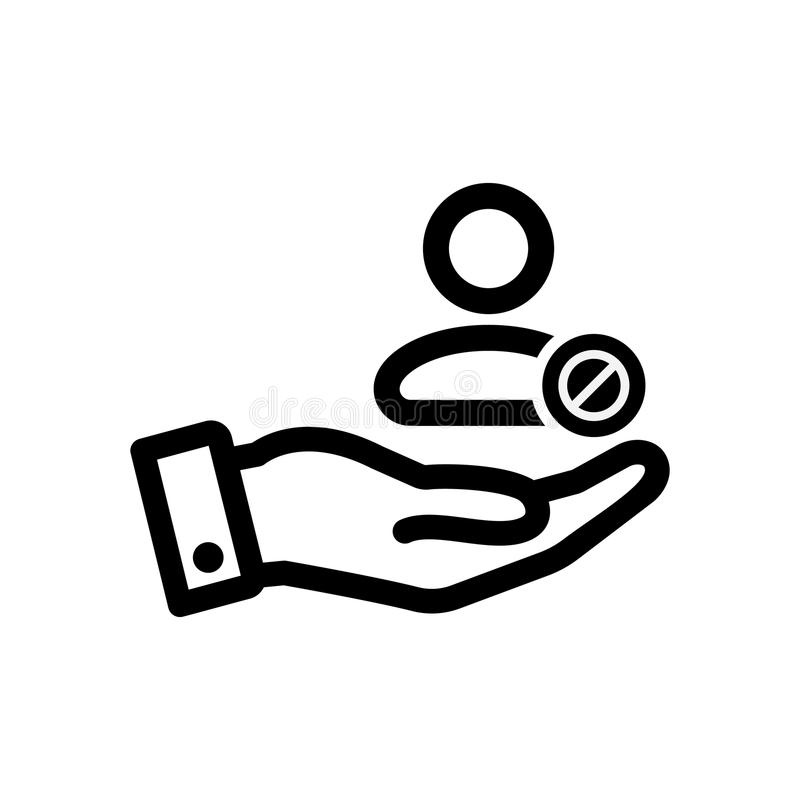HP Deskjet 600 Handbücher
Bedienungsanleitungen und Benutzerhandbücher für PC / Workstation Barebones HP Deskjet 600.
Wir stellen 4 PDF-Handbücher HP Deskjet 600 zum kostenlosen herunterladen nach Dokumenttypen zur Verfügung Spezifikationen, Bedienungsanleitung, Betriebsanweisung

Hp Deskjet 600 Spezifikationen (124 Seiten)
Marke: Hp | Kategorie: PC / Workstation Barebones | Größe: 0.90 MB |

Inhaltsverzeichnis
10
15
16
17
19
25
27
28
28
29
31
32
34
34
38
40
41
42
43
44
45
45
46
47
47
51
52
52
54
55
56
57
57
60
60
60
60
61
61
62
62
64
64
65
65
66
68
69
70
71
71
72
73
74
77
82
84
87
90
107
110
113
114
117
123

Hp Deskjet 600 Bedienungsanleitung (44 Seiten)
Marke: Hp | Kategorie: PC / Workstation Barebones | Größe: 2.49 MB |

Inhaltsverzeichnis
11
41

Hp Deskjet 600 Betriebsanweisung (120 Seiten)
Marke: Hp | Kategorie: PC / Workstation Barebones | Größe: 0.47 MB |

Inhaltsverzeichnis
10
13
25
45
66
69
97
117
117

Hp Deskjet 600 Betriebsanweisung (140 Seiten)
Marke: Hp | Kategorie: PC / Workstation Barebones | Größe: 3.94 MB |

Inhaltsverzeichnis
15
15
30
31
33
34
35
43
44
51
56
73
77
79
83
86
92
99
108
121
131
132
133
134
135
136
137
138
139
140
Weitere Produkte und Handbücher für PC / Workstation Barebones HP
| Modelle | Dokumententyp |
|---|---|
| Pro 2080 - Microtower PC |
Spezifikationen
 HP Pro 2080 - Microtower PC Specifications,
125 Seiten
HP Pro 2080 - Microtower PC Specifications,
125 Seiten
|
| xw4400 |
Bedienungsanleitung
 1 HP xw4400 Workstation Frequently Asked Questions,
16 Seiten
1 HP xw4400 Workstation Frequently Asked Questions,
16 Seiten
|
| Compaq Presario,Presario SR1900 |
Bedienungsanleitung
 View,
16 Seiten
View,
16 Seiten
|
| Presario SG1134 |
Spezifikationen
 HP Presario SG1134 Specifications,
95 Seiten
HP Presario SG1134 Specifications,
95 Seiten
|
| Visualize J2240 |
Spezifikationen
 HP Visualize J2240 Specifications,
171 Seiten
HP Visualize J2240 Specifications,
171 Seiten
|
| ENWW |
Einstellungsanleitung
 HP ENWW Setup guide,
29 Seiten
HP ENWW Setup guide,
29 Seiten
|
| P700 |
Wartungshandbuch
 HP P700 Technical data,
111 Seiten
HP P700 Technical data,
111 Seiten
|
| P700 |
Bedienungsanleitung
 hp monitor crt performance line,
6 Seiten
hp monitor crt performance line,
6 Seiten
|
| Compaq Presario,Presario SR1417 |
Installationsanleitung
 HP Compaq Presario,Presario SR1417 Installation guide,
64 Seiten
HP Compaq Presario,Presario SR1417 Installation guide,
64 Seiten
|
| Pavilion 200-5020 |
Bedienungsanleitung
 HP Pavilion All-in-One 200-5020 PC,
2 Seiten
HP Pavilion All-in-One 200-5020 PC,
2 Seiten
|
| Vectra XE320 |
Technical Information
 HP Vectra XE320 Technical information,
44 Seiten
HP Vectra XE320 Technical information,
44 Seiten
|
| EliteBook 8770w |
Bedienungsanleitung
 HP EliteBook 8770w Mobile Workstation,
41 Seiten
HP EliteBook 8770w Mobile Workstation,
41 Seiten
|
| t5325 - Thin Client |
Anleitung zur Fehlerbehebung
 HP t5325 - Thin Client Troubleshooting guide,
41 Seiten
HP t5325 - Thin Client Troubleshooting guide,
41 Seiten
|
| Vectra Vli 8SF |
Betriebsanweisung
 HP Vectra Vli 8SF User`s guide,
24 Seiten
HP Vectra Vli 8SF User`s guide,
24 Seiten
|
| Vectra VL 7 |
Bedienungsanleitung
 Guía de Actualización y Mantenimiento HP Vectra VL,
72 Seiten
Guía de Actualización y Mantenimiento HP Vectra VL,
72 Seiten
|
| VLi8 - Vectra |
Betriebsanweisung
 HP VLi8 - Vectra User`s guide,
78 Seiten
HP VLi8 - Vectra User`s guide,
78 Seiten
|
| M8430f - Pavilion Media Center |
Bedienungsanleitung
 HP Media Center PC Getting Started Guide,
86 Seiten
HP Media Center PC Getting Started Guide,
86 Seiten
|
| Rp7410 - Server - 0 MB RAM |
Hauptspezifikationen
 HP Rp7410 - Server - 0 MB RAM QuickSpecs [en] ,
31 Seiten
HP Rp7410 - Server - 0 MB RAM QuickSpecs [en] ,
31 Seiten
|
| RP7 7800 |
Betriebsanweisung
 HP RP7 7800 Hardware reference guide,
77 Seiten
HP RP7 7800 Hardware reference guide,
77 Seiten
|
| Brio ba400 |
Installationshandbuch
 HP Brio ba400 Installation manual,
86 Seiten
HP Brio ba400 Installation manual,
86 Seiten
|