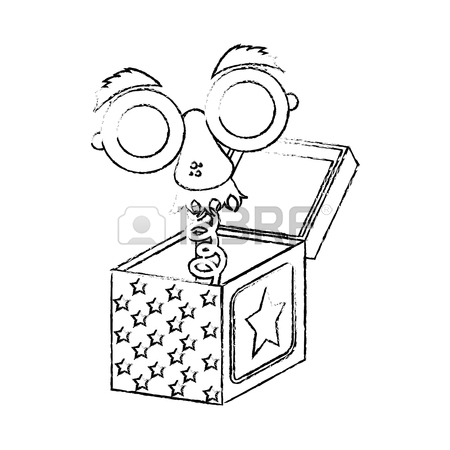HP Pavilion v2000 - Desktop PC Handbücher
Bedienungsanleitungen und Benutzerhandbücher für Notebooks HP Pavilion v2000 - Desktop PC.
Wir stellen 1 PDF-Handbücher HP Pavilion v2000 - Desktop PC zum kostenlosen herunterladen nach Dokumenttypen zur Verfügung Spezifikationen

Hp Pavilion v2000 - Desktop PC Spezifikationen (284 Seiten)
Marke: Hp | Kategorie: Notebooks | Größe: 8.02 MB |

Inhaltsverzeichnis
Contents
3
Table 1-1
13
Table 1-2
15
Table 1-3
17
Table 1-4
19
Table 1-5
21
Table 1-6
23
Table 1-7
24
Table 1-8
25
Table 1-9
26
Table 2-4
36
Table 2-5
37
Connection
58
Table 3-1
61
Table 3-2
75
Table 3-3
77
Table 3-7
83
Precautions
97
Procedures
101
(Continued)
104
Disassembly
105
5.4 Hard Drive
107
5.5 RTC Battery
111
5.10 Keyboard
122
5.13 Top Cover
143
5.14 TouchPad
148
TouchPad board
149
5.19 USB Board
160
5.26 Processor
184
Specifications
187
Table 6-2
189
Table 6-3
190
Hard Drives
190
Table 6-4
192
Table 6-5
194
Combo Drive
194
(Continued)
195
Table 6-6
196
System DMA
196
Table 6-7
197
Table 6-8
199
Table 6-9
202
Screw Listing
205
Table A-2
206
Table A-3
207
Table A-4
214
Table A-5
218
Table A-6
221
Table A-7
227
Table A-8
231
Table A-9
233
Table A-10
237
Table A-11
238
Table A-12
239
Table A-13
241
Hard Drive
250
LCD panel
259
Table D-2
268
RJ-45 (Network)
268
Table D-3
269
S-Video-Out
269
Table D-4
270
External Monitor
270
Table D-5
271
RJ-11 (Modem)
271
Table D-6
272
Table D-7
272
Weitere Produkte und Handbücher für Notebooks HP
| Modelle | Dokumententyp |
|---|---|
| EliteBook 8740W |
Spezifikationen
 HP EliteBook 8740W Specifications [es] [fr] [pt] ,
168 Seiten
HP EliteBook 8740W Specifications [es] [fr] [pt] ,
168 Seiten
|
| P5389A - Intel Pentium III-S 1.4 GHz Processor Upgrade |
Spezifikationen
 HP P5389A - Intel Pentium III-S 1.4 GHz Processor Upgrade Specifications,
189 Seiten
HP P5389A - Intel Pentium III-S 1.4 GHz Processor Upgrade Specifications,
189 Seiten
|
| Compaq Elite 8200 AIO |
Betriebsanweisung
 HP Compaq Elite 8200 AIO Hardware reference guide,
31 Seiten
HP Compaq Elite 8200 AIO Hardware reference guide,
31 Seiten
|
| Net PC 20 |
Technical Information
 HP Net PC 20 System information,
112 Seiten
HP Net PC 20 System information,
112 Seiten
|
| A6700f - Pavilion - 4 GB RAM |
Spezifikationen
 HP A6700f - Pavilion - 4 GB RAM Specifications,
142 Seiten
HP A6700f - Pavilion - 4 GB RAM Specifications,
142 Seiten
|
| Model 755 - Workstation |
Betriebsanweisung
 HP Model 755 - Workstation User guide,
153 Seiten
HP Model 755 - Workstation User guide,
153 Seiten
|
| Compaq NW8240 |
Spezifikationen
 HP Compaq NW8240 Specifications,
246 Seiten
HP Compaq NW8240 Specifications,
246 Seiten
|
| Presario SA4000 |
Spezifikationen
 HP Presario SA4000 Product specifications,
14 Seiten
HP Presario SA4000 Product specifications,
14 Seiten
|
| Compaq Presario,Presario 8072 |
Technical Information
 HP Compaq Presario,Presario 8072 System information,
135 Seiten
HP Compaq Presario,Presario 8072 System information,
135 Seiten
|
| Chromebook - 11-2201tu |
Bedienungsanleitung
 HP Chromebook - 11-2201tu User manual,
57 Seiten
HP Chromebook - 11-2201tu User manual,
57 Seiten
|
| Chromebook 14 G4 |
Bedienungsanleitung
 HP Chromebook 14 G4 User manual,
68 Seiten
HP Chromebook 14 G4 User manual,
68 Seiten
|
| OMEN Notebook - 15-5000na (ENERGY STAR) |
Bedienungsanleitung
 HP OMEN Notebook - 15-5000na (ENERGY STAR) User manual,
78 Seiten
HP OMEN Notebook - 15-5000na (ENERGY STAR) User manual,
78 Seiten
|
| ZBook 17 G2 Mobile Workstation (ENERGY STAR) |
Bedienungsanleitung
 HP ZBook 17 G2 Mobile Workstation (ENERGY STAR) User manual,
164 Seiten
HP ZBook 17 G2 Mobile Workstation (ENERGY STAR) User manual,
164 Seiten
|
| DV3 |
Technical Information
 HP DV3 System information,
116 Seiten
HP DV3 System information,
116 Seiten
|
| ST320413A - U5 20 GB Hard Drive |
Spezifikationen
 HP ST320413A - U5 20 GB Hard Drive Specifications,
228 Seiten
HP ST320413A - U5 20 GB Hard Drive Specifications,
228 Seiten
|
| ElitePad 1000 G2 Healthcare TC Tablet |
Bedienungsanleitung
 HP ElitePad 1000 G2 Healthcare TC Tablet User manual,
95 Seiten
HP ElitePad 1000 G2 Healthcare TC Tablet User manual,
95 Seiten
|
| Compaq tc4400 Tablet PC |
Bedienungsanleitung
 HP Compaq tc4400 Tablet PC User manual,
228 Seiten
HP Compaq tc4400 Tablet PC User manual,
228 Seiten
|
| Chromebook 14 G4 |
Bedienungsanleitung
 HP Chromebook 14 G4 User guide,
24 Seiten
HP Chromebook 14 G4 User guide,
24 Seiten
|
| OMEN - 17-w200 CTO |
Bedienungsanleitung
 HP OMEN - 17-w200 CTO User manual,
104 Seiten
HP OMEN - 17-w200 CTO User manual,
104 Seiten
|
| Stream 11 Pro Notebook PC (ENERGY STAR) |
Bedienungsanleitung
 HP Stream 11 Pro Notebook PC (ENERGY STAR) User guide,
76 Seiten
HP Stream 11 Pro Notebook PC (ENERGY STAR) User guide,
76 Seiten
|