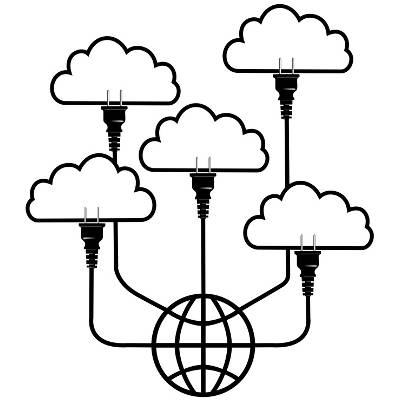HP EliteBook 2570p Notebook PC Handbücher
Bedienungsanleitungen und Benutzerhandbücher für Notebooks HP EliteBook 2570p Notebook PC.
Wir stellen 4 PDF-Handbücher HP EliteBook 2570p Notebook PC zum kostenlosen herunterladen nach Dokumenttypen zur Verfügung Bedienungsanleitung

Hp EliteBook 2570p Notebook PC Bedienungsanleitung (123 Seiten)
Marke: Hp | Kategorie: Notebooks | Größe: 4.87 MB |

Inhaltsverzeichnis
1 Willkommen
11
Oberseite 5
15
Oberseite 7
17
Oberseite 9
19
Vorderseite
20
Rechte Seite
21
Linke Seite
23
Rückseite
24
Display 15
25
Unterseite
26
Netzwerk
36
5 Multimedia
45
8 Laufwerke
70
Modelle)
76
9Sicherheit
81
10 Wartung
92
13 Support
107
Etiketten
108
Betriebsumgebung
110

Hp EliteBook 2570p Notebook PC Bedienungsanleitung (120 Seiten)
Marke: Hp | Kategorie: Notebooks | Größe: 4.87 MB |

Inhaltsverzeichnis

Hp EliteBook 2570p Notebook PC Bedienungsanleitung (107 Seiten)
Marke: Hp | Kategorie: Notebooks | Größe: 4.16 MB |

Inhaltsverzeichnis
1Welcome
11
TouchPad
14
Display 13
23
Bottom 15
25
Using a WLAN
27
5 Multimedia
41
9Security
70
13 Support
93

Hp EliteBook 2570p Notebook PC Bedienungsanleitung (106 Seiten)
Marke: Hp | Kategorie: Notebooks | Größe: 4.61 MB |

Inhaltsverzeichnis
1Welcome
11
TouchPad
14
Right 11
21
Display 15
25
Bottom 17
27
3Networking
28
Using a WLAN
30
Scrolling
40
5 Multimedia
42
DisplayPort
45
10 Security
74
13 MultiBoot
89
C Specifications
101
Weitere Produkte und Handbücher für Notebooks HP
| Modelle | Dokumententyp |
|---|---|
| Pavilion 15-e043cl Notebook PC |
Bedienungsanleitung
 HP Pavilion 15-e043cl Notebook PC User Manual,
89 Seiten
HP Pavilion 15-e043cl Notebook PC User Manual,
89 Seiten
|
| EliteBook 8540w Mobile Workstation |
Bedienungsanleitung
 HP EliteBook 8540w Mobile Workstation User Manual,
183 Seiten
HP EliteBook 8540w Mobile Workstation User Manual,
183 Seiten
|
| Pavilion 13z-p100 CTO x2 PC |
Bedienungsanleitung
 HP Pavilion 13z-p100 CTO x2 PC User Manual,
81 Seiten
HP Pavilion 13z-p100 CTO x2 PC User Manual,
81 Seiten
|
| EliteBook 8440p |
Bedienungsanleitung
 HP EliteBook 8440p Manual del usuario,
181 Seiten
HP EliteBook 8440p Manual del usuario,
181 Seiten
|
| PC convertible HP x360 310 G1 |
Bedienungsanleitung
 HP PC convertible HP x360 310 G1 Manual del usuario,
77 Seiten
HP PC convertible HP x360 310 G1 Manual del usuario,
77 Seiten
|
| ProBook 5320m Notebook PC |
Bedienungsanleitung
 HP ProBook 5320m Notebook PC User Manual [en] ,
143 Seiten
HP ProBook 5320m Notebook PC User Manual [en] ,
143 Seiten
|
| PC Notebook HP EliteBook 840 G1 |
Bedienungsanleitung
 HP PC Notebook HP EliteBook 840 G1 Manual del usuario,
112 Seiten
HP PC Notebook HP EliteBook 840 G1 Manual del usuario,
112 Seiten
|
| EliteBook 2540p Notebook PC |
Bedienungsanleitung
 HP EliteBook 2540p Notebook PC Manual del usuario,
164 Seiten
HP EliteBook 2540p Notebook PC Manual del usuario,
164 Seiten
|
| PC portátil HP ProBook 6440b |
Bedienungsanleitung
 HP PC portátil HP ProBook 6440b Manual del usuario [en] ,
188 Seiten
HP PC portátil HP ProBook 6440b Manual del usuario [en] ,
188 Seiten
|
| PC Notebook HP 245 G3 |
Bedienungsanleitung
 HP PC Notebook HP 245 G3 Manual del usuario,
88 Seiten
HP PC Notebook HP 245 G3 Manual del usuario,
88 Seiten
|
| Chromebook 11 G2 |
Bedienungsanleitung
 HP Chromebook 11 G2 Manual del usuario [en] ,
24 Seiten
HP Chromebook 11 G2 Manual del usuario [en] ,
24 Seiten
|
| PC portátil HP ProBook 4720s |
Bedienungsanleitung
 HP PC portátil HP ProBook 4720s Manual del usuario,
202 Seiten
HP PC portátil HP ProBook 4720s Manual del usuario,
202 Seiten
|
| PC miniatura HP 1103 |
Bedienungsanleitung
 HP PC miniatura HP 1103 Manual del usuario,
87 Seiten
HP PC miniatura HP 1103 Manual del usuario,
87 Seiten
|
| Mini 100e edición educación |
Bedienungsanleitung
 HP Mini 100e edición educación Manual del usuario,
75 Seiten
HP Mini 100e edición educación Manual del usuario,
75 Seiten
|
| PC portátil HP 450 |
Bedienungsanleitung
 HP PC portátil HP 450 Manual del usuario,
93 Seiten
HP PC portátil HP 450 Manual del usuario,
93 Seiten
|
| Estación de trabajo portátil HP ZBook 15 |
Bedienungsanleitung
 HP Estación de trabajo portátil HP ZBook 15 Manual del usuario,
96 Seiten
HP Estación de trabajo portátil HP ZBook 15 Manual del usuario,
96 Seiten
|
| PC Notebook HP Pro x2 410 G2 |
Bedienungsanleitung
 HP PC Notebook HP Pro x2 410 G2 Manual del usuario [en] ,
111 Seiten
HP PC Notebook HP Pro x2 410 G2 Manual del usuario [en] ,
111 Seiten
|
| PC Notebook HP ProBook 450 G0 |
Bedienungsanleitung
 HP PC Notebook HP ProBook 450 G0 Manual del usuario [en] ,
108 Seiten
HP PC Notebook HP ProBook 450 G0 Manual del usuario [en] ,
108 Seiten
|
| PC HP Spectre 13 x2 Pro |
Bedienungsanleitung
 HP PC HP Spectre 13 x2 Pro Manual del usuario,
90 Seiten
HP PC HP Spectre 13 x2 Pro Manual del usuario,
90 Seiten
|
| PC portátil HP ProBook 4446s |
Bedienungsanleitung
 HP PC portátil HP ProBook 4446s Manual del usuario,
109 Seiten
HP PC portátil HP ProBook 4446s Manual del usuario,
109 Seiten
|