Hp XP P9500 Storage Bedienungsanleitung
Stöbern Sie online oder laden Sie Bedienungsanleitung nach Lager Hp XP P9500 Storage herunter. HP XP P9500 Storage User Manual Benutzerhandbuch
- Seite / 50
- Inhaltsverzeichnis
- FEHLERBEHEBUNG
- LESEZEICHEN




- Volumes User Guide 1
- Contents 3
- 4 Contents 4
- 1 Overview 5
- Workload Manager 6
- Hyper Parallel Access Volumes 7
- 8 Overview 8
- Requirements 9
- Preventive Service Planning 10
- 3 Defining devices 11
- 12 Defining devices 12
- Defining an LCU 13 13
- 14 Defining devices 14
- 16 Defining devices 16
- 18 Defining devices 18
- Feature Definition screen 20
- Setting the WLM mode 22
- Setting the MIH timer value 24
- Prerequisites 25
- Reassigning aliases 28
- Monitoring with MVS commands 33
- DISPLAY command 33
- DEVSERV PATHS command 33
- DEVSERV QPAV commands 34
- DISPLAY IOS HYPERPAV command 35
- GTF I/O tracing 36
- VM CP commands for z/VM 36
- QUERY CU command 36
- QUERY DASD DETAILS command 37
- QUERY PAV command 37
- QUERY VIRTUAL PAV command 38
- 7 Troubleshooting 39
- 8 Support and other resources 40
- Typographic conventions 41
- DS QD,device_ID,VALIDATE 44
- Base Volume List 46
- Alias Volume List 46
- Free Volume List 46
- DescriptionItem 47
- Glossary 48
- 50 Index 50
Inhaltsverzeichnis
HP XP P9000 for Compatible Parallel AccessVolumes User GuideAbstractThis guide describes and provides instructions for using Remote Web Console Softwa
Functions incompatible with Parallel Access VolumesDevices using Parallel Access Volumes can coexist in the same storage system but cannot be usedconc
3 Defining devicesThis topic contains information on selecting base and alias device ratios, and procedures fordefining LCUs and devices using HCD (ha
3. Select option 4 to display the Control Unit List screen.4. Press F11 on the keyboard to display the Add Control Unit screen.12 Defining devices
5. Enter the following information:• Control unit number• Control unit type - 2105 or 2107• Switch connection informationPress Enter to display the Se
8. Enter the following information:• chpids that attach to the control unit• the logical control unit address• the device starting address• the number
3. Select option 5 to display the I/O Device List screen.4. Press PF11 to display the Add Device screen.5. Enter the following information:• Device Nu
NOTE: The 3380A and 3380B devices are not related to the 3380-3A/B/C multiplatformdevices. Similarly, the 3390A and 3390B devices are not related to t
9. Select the OS to connect or disconnect devices and press Enter to display the select / disconnectscreen.10. Select option 1 and press Enter to disp
Procedure 3 To display configuration parameters for a device:1. From the ISPF/PDF primary options menu, select the HCD option to display the HCD mains
4. Select the desired device by entering a slash (/) by the device number (in the preceding figure,device 8101 is selected), and press Enter to displa
© Copyright 2010, 2011 Hewlett-Packard Development Company, L.P.Confidential computer software. Valid license from HP required for possession, use or
8. Review the candidate list for this device and then press Enter to display the View Device /OS Configuration Definitions screen.9. Select an OS to v
Address mapping between base and alias devicesThe unit address mapping for base and alias devices defined to the host operating system mustmatch the a
4 Preparing for Parallel Access Volumes operationsThis topic describes the necessary preparations to use Parallel Access Volumes with your system.Sett
4. Set the Dynamic alias management field to Yes and WLM is in goal mode. Set the field to Noand WLM is in compatibility mode. The default setting is
2. Issue the following commands from z/VM system console to all alias devices that are usedfor Hyper Parallel Access Volumes in the corresponding CU t
5 Performing Parallel Access Volumes operationsThis chapter describes performing Parallel Access Volumes operations on the storage system usingthe GUI
No volumes are displayed if the selected CU image only contains devices to which aliasescannot be assigned, such as 3390-V type devices or journal vol
4. From the CU list, select the CU image which contains the aliases to be removed.Base volumes are displayed in the Base Volume List.No volumes are di
Reassigning aliasesAlias volumes may be reassigned to a different base volume in the same or different CU imageusing the Parallel Access Volumes windo
The used capacity is the sum of the capacities of base volumes which meet at least one of thefollowing conditions:• Base volumes to which alias volume
Contents1 Overview...5Parallel Access Volumes...
6 Verifying and monitoring devicesThis chapter describes the procedures for verifying base and alias devices on the system, and thesyntax and descript
Procedure 10 To verify the status of the devices by CHP ID:1. Run the MVS Display Matrix command for each CHP ID connected to the storage system. Uset
VCross_OS_File_Exchange_Volume_1-Cross_OS_File_Exchange_Volume_2,ONLINE3. After performing one of the preceding actions, reissue the DEVSERV QPAV comm
5. Reissue the DEVSERV QPAV command and check for the alias devices in the returned results.Monitoring with MVS commandsMVS commands can be used to mo
DEVSERV QPAV commandsThe MVS DEVSERV QPAV commands can be used for the following functions.• Display the status of Parallel Access Volumes base device
• Display the status of the host and storage system configuration. Use the following syntax forthis command.DS QP,device_unit_ID,VOLUMEThe following f
D IOS,HYPERPAVThe following figure shows a sample output of this command.GTF I/O tracingParallel Access Volumes are compatible with GTF I/O tracing. W
NOTE: The QUERY CU command may only be executed on the OS that is used directly by thehost computer. Any attempt to execute the QUERY CU command on th
QUERY VIRTUAL DASD DETAILS commandThe QUERY VIRTUAL DASD DETAILS command displays information about all DASDs that can beaccessed by z/VM. Use the fol
7 TroubleshootingThis chapter provides troubleshooting information.TroubleshootingFor troubleshooting information on Remote Web Console, see the HP XP
QUERY PAV command...37QUERY VIRTUAL DASD DETA
8 Support and other resourcesContacting HPFor worldwide technical support information, see the HP Support Center:http://www.hp.com/go/hpscBefore conta
Conventions for storage capacity valuesP9000 disk arrays use the following values to calculate physical storage capacity values (harddisk drives):• 1
CAUTION: Indicates that failure to follow directions could result in damage to equipment or data.IMPORTANT: Provides clarifying information or specifi
A Disabling Hyper Parallel Access VolumesThis appendix describes the procedures for disabling Hyper Parallel Access Volumes on the storagesystem.Disab
Procedure 14 To disable Hyper Parallel Access Volumes from z/OS on z/VM:1. From z/OS on z/VM, issue the following commands to all base devices in the
B Parallel Access Volumes GUI referenceThis appendix describes the fields and options available in the Parallel Access Volumes window.Parallel Access
Base Volume ListThe Base Volume List box displays the LDEVs that are currently in use in the selected CU image.Each of these LDEVs can be a Parallel A
DescriptionItemindicates that eight free devices are selected out of a total of 47 free devices in the selected CUimage.Selects all volumes in the Fre
GlossaryCU Control Unit. Used to organize the storage space attached to the disk controller ( DKC). You cangroup similarly configured logical devices
IndexAalias devicedefinition, 5assigning aliases to base devices, 25Bbase devicedefinition, 5Base Volume List, 45Ccontacting HP, 40conventionsdocument
1 OverviewThis chapter provides an overview of Parallel Access Volumes.Unless otherwise specified, the term P9000 in this guide refers to the followin
Free Volume column, 46Free Volume List, 45Initial Base column, 46LDKC list, 45Used Capacity, 45WLMPAV parameter, 6Workload Manager (WLM)compatibility
Parallel Access Volumes in dynamic modeWhen Parallel Access Volumes is in dynamic mode, the number of alias devices assigned to eachbase device may dy
The WLM manages workloads on MVS systems and has two operation modes to support dynamicand static Parallel Access Volumes operations.WLM in goal modeT
Flow of I/O requests using Hyper Parallel Access VolumesMultiple alias devices are assigned to a base device in a CU to enable the base device to hand
2 Requirements and specificationsThis chapter contains requirements and specifications.RequirementsThe following table lists the requirements for Para
Weitere Dokumente für Lager HP XP P9500 Storage










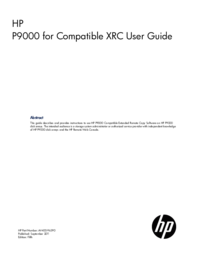
 (54 Seiten)
(54 Seiten)







Kommentare zu diesen Handbüchern