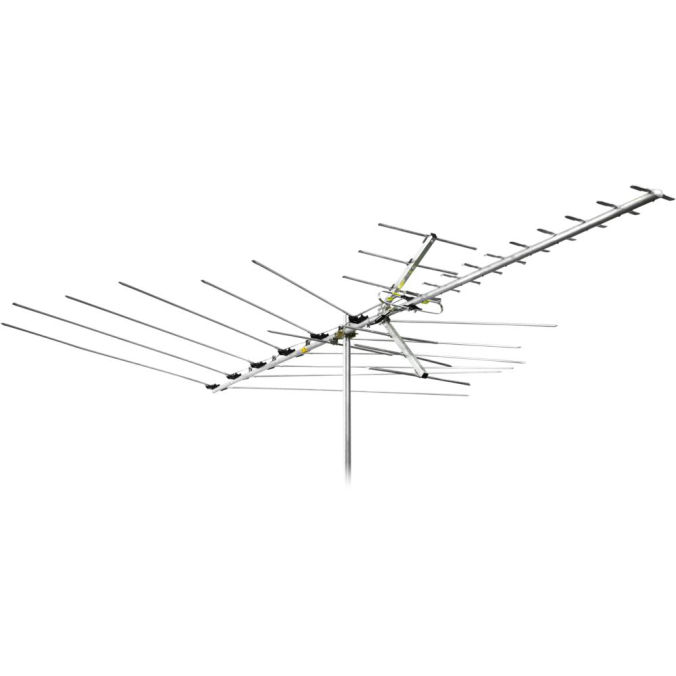HP Color LaserJet 4700 Printer series Handbücher
Bedienungsanleitungen und Benutzerhandbücher für Drucker HP Color LaserJet 4700 Printer series.
Wir stellen 1 PDF-Handbücher HP Color LaserJet 4700 Printer series zum kostenlosen herunterladen nach Dokumenttypen zur Verfügung Bedienungsanleitung

Hp Color LaserJet 4700 Printer series Bedienungsanleitung (330 Seiten)
Marke: Hp | Kategorie: Drucker | Größe: 6.58 MB |

Inhaltsverzeichnis
Walk around
26
Utilities
33
Introduction
54
I/O menu
76
Resets menu
78
Sleep delay
85
Wake time
86
Personality
88
Order at
90
Jam recovery
91
RAM disk
92
Language
92
4 Printing tasks
107
Tray 1 sensing
111
Tray 2–N sensing
112
Loading Tray 1
116
Colored paper
126
Envelopes
126
Heavy paper
126
Recycled paper
128
Job offset
147
Private jobs
152
Mopier mode
153
Managing memory
156
Usage page
159
Demo page
160
File directory
161
Event log
161
Information tab
163
Settings tab
163
Networking tab
164
Other links
164
Using color
168
Color matching
170
RGB Color
176
Edge Control
176
7 Maintenance
177
Paper jams
226
Clearing jams
229
Staple jams
243
Incorrect tray
247
Output quality
250
Duplexing error
250
Partial printout
256
Cause Solution
258
Cartridge error
266
ENWW 259
275
Enabling memory
288
Part numbers
295
FCC regulations
312
European Union
315
Glossary
319
129, 131
324
312 Index ENWW
328
Q7491-90953
330
Weitere Produkte und Handbücher für Drucker HP
| Modelle | Dokumententyp |
|---|---|
| LaserJet 9000 Printer series |
Bedienungsanleitung
 HP LaserJet 9000 Printer series User Manual,
68 Seiten
HP LaserJet 9000 Printer series User Manual,
68 Seiten
|
| ENVY 5530 e-All-in-One Printer |
Bedienungsanleitung
 HP ENVY 5530 e-All-in-One Printer User Manual [es] ,
108 Seiten
HP ENVY 5530 e-All-in-One Printer User Manual [es] ,
108 Seiten
|
| Designjet Z2100 Photo Printer series |
Bedienungsanleitung
 HP Designjet Z2100 Photo Printer series User Manual,
182 Seiten
HP Designjet Z2100 Photo Printer series User Manual,
182 Seiten
|
| Officejet Pro K850dn Printer |
Bedienungsanleitung
 HP Officejet Pro K850dn Printer User Manual,
150 Seiten
HP Officejet Pro K850dn Printer User Manual,
150 Seiten
|
| Jetdirect 70x home Print Server |
Bedienungsanleitung
 HP Jetdirect 70x home Print Server User Manual,
37 Seiten
HP Jetdirect 70x home Print Server User Manual,
37 Seiten
|
| LaserJet Enterprise 700 Printer M712 series |
Bedienungsanleitung
 HP LaserJet Enterprise 700 Printer M712 series User Manual,
186 Seiten
HP LaserJet Enterprise 700 Printer M712 series User Manual,
186 Seiten
|
| Color LaserJet 4500 Printer series |
Bedienungsanleitung
 HP Color LaserJet 4500 Printer series User Manual,
220 Seiten
HP Color LaserJet 4500 Printer series User Manual,
220 Seiten
|
| LaserJet P2055dn |
Bedienungsanleitung
 HP LaserJet P2055dn User Manual,
176 Seiten
HP LaserJet P2055dn User Manual,
176 Seiten
|
| Deskjet 6620 Color Inkjet Printer |
Bedienungsanleitung
 HP Deskjet 6620 Color Inkjet Printer User Manual,
157 Seiten
HP Deskjet 6620 Color Inkjet Printer User Manual,
157 Seiten
|
| Deskjet 6127 Color Inkjet Printer |
Bedienungsanleitung
 HP Deskjet 6127 Color Inkjet Printer User Manual,
190 Seiten
HP Deskjet 6127 Color Inkjet Printer User Manual,
190 Seiten
|
| Deskjet 3745 Color Inkjet Printer |
Bedienungsanleitung
 HP Deskjet 3745 Color Inkjet Printer User Manual,
73 Seiten
HP Deskjet 3745 Color Inkjet Printer User Manual,
73 Seiten
|
| Officejet 600 All-in-One Printer |
Bedienungsanleitung
 HP Officejet 600 All-in-One Printer User Manual [es] ,
140 Seiten
HP Officejet 600 All-in-One Printer User Manual [es] ,
140 Seiten
|
| LaserJet 1018 Printer |
Bedienungsanleitung
 HP LaserJet 1018 Printer User Manual,
116 Seiten
HP LaserJet 1018 Printer User Manual,
116 Seiten
|
| Officejet H470wf Mobile Printer |
Bedienungsanleitung
 HP Officejet H470wf Mobile Printer User Manual,
132 Seiten
HP Officejet H470wf Mobile Printer User Manual,
132 Seiten
|
| Deskjet 6988dt Printer |
Bedienungsanleitung
 HP Deskjet 6988dt Printer User Manual,
182 Seiten
HP Deskjet 6988dt Printer User Manual,
182 Seiten
|
| Color LaserJet Enterprise Multifunction M680 Print |
Bedienungsanleitung
 HP Color LaserJet Enterprise Multifunction M680 Printer series User Manual,
198 Seiten
HP Color LaserJet Enterprise Multifunction M680 Printer series User Manual,
198 Seiten
|
| Latex 3000 Printer |
Bedienungsanleitung
 HP Latex 3000 Printer User Manual,
27 Seiten
HP Latex 3000 Printer User Manual,
27 Seiten
|
| Deskjet 610c Printer |
Bedienungsanleitung
 HP Deskjet 610c Printer User Manual,
1 Seiten
HP Deskjet 610c Printer User Manual,
1 Seiten
|
| Deskjet 450 Mobile Printer series |
Bedienungsanleitung
 HP Deskjet 450 Mobile Printer series User Manual,
86 Seiten
HP Deskjet 450 Mobile Printer series User Manual,
86 Seiten
|
| Photosmart C6280 All-in-One Printer |
Bedienungsanleitung
 HP Photosmart C6280 All-in-One Printer User Manual,
189 Seiten
HP Photosmart C6280 All-in-One Printer User Manual,
189 Seiten
|