HP Officejet J4660 Handbücher
Bedienungsanleitungen und Benutzerhandbücher für Multifunktionale Geräte HP Officejet J4660.
Wir stellen 1 PDF-Handbücher HP Officejet J4660 zum kostenlosen herunterladen nach Dokumenttypen zur Verfügung Bedienungsanleitung
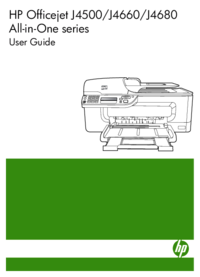
Hp : Officejet J4660 Bedienungsanleitung (196 Seiten)
Marke: Hp | Kategorie: Multifunktionale Geräte | Größe: 8.21 MB |

Inhaltsverzeichnis
Contents
5
Front view
14
Back view
15
Chapter 2
22
Load media
31
Make copies
42
Send a fax
44
Chapter 6
46
Use reports
64
Cancel a fax
66
(continued)
84
4 Computer
87
5 Telephone
87
Chapter 7
102
Chapter 8
110
Clean the device
119
2 Rollers
121
3 Separator pad
121
Ink is smearing
129
Size is reduced
138
Paper mismatch
139
Clear jams
156
Avoid paper jams
158
Pack the device
166
Sound power
173
LwAd 7.0 (BA)
173
FCC statement
175
Appendix D
178
Symbols/Numerics
188
 Инструкция по эксплуатации HP Color LaserJet Enterprise CM4540,
424 Seiten
Инструкция по эксплуатации HP Color LaserJet Enterprise CM4540,
424 Seiten
 Инструкция по эксплуатации HP LaserJet M5025,
320 Seiten
Инструкция по эксплуатации HP LaserJet M5025,
320 Seiten
 Инструкция по эксплуатации HP LaserJet M9040,
122 Seiten
Инструкция по эксплуатации HP LaserJet M9040,
122 Seiten
 Инструкция по эксплуатации HP LaserJet Enterprise M4555f,
388 Seiten
Инструкция по эксплуатации HP LaserJet Enterprise M4555f,
388 Seiten
 Инструкция по эксплуатации HP LaserJet M5035x,
110 Seiten
Инструкция по эксплуатации HP LaserJet M5035x,
110 Seiten
 Инструкция по эксплуатации HP LaserJet Enterprise 500 M525f,
302 Seiten
Инструкция по эксплуатации HP LaserJet Enterprise 500 M525f,
302 Seiten
 HP 4620 User Manual,
228 Seiten
HP 4620 User Manual,
228 Seiten
 HP Photosmart C4780 User Manual,
120 Seiten
HP Photosmart C4780 User Manual,
120 Seiten
 HP officejet 7140xi User Manual,
2 Seiten
HP officejet 7140xi User Manual,
2 Seiten
 HP LaserJet 3050 User Manual,
4 Seiten
HP LaserJet 3050 User Manual,
4 Seiten
 HP Officejet 6500A Plus User Manual,
250 Seiten
HP Officejet 6500A Plus User Manual,
250 Seiten

 HP Photosmart C4500 Manuel d'utilisation,
130 Seiten
HP Photosmart C4500 Manuel d'utilisation,
130 Seiten
 HP LaserJet 3055 User Manual,
4 Seiten
HP LaserJet 3055 User Manual,
4 Seiten
 HP Photosmart Premium Fax C410 User Manual,
264 Seiten
HP Photosmart Premium Fax C410 User Manual,
264 Seiten
 Инструкция по эксплуатации HP Laserjet p3015,
262 Seiten
Инструкция по эксплуатации HP Laserjet p3015,
262 Seiten
 Инструкция по эксплуатации HP OFFICEJET 4500 [it] ,
256 Seiten
Инструкция по эксплуатации HP OFFICEJET 4500 [it] ,
256 Seiten
 HP Officejet Pro 8500 Benutzerhandbuch [de] ,
342 Seiten
HP Officejet Pro 8500 Benutzerhandbuch [de] ,
342 Seiten
 HP LaserJet 3050 Benutzerhandbuch [de] ,
456 Seiten
HP LaserJet 3050 Benutzerhandbuch [de] ,
456 Seiten
 HP Laserjet p3010 Benutzerhandbuch [de] ,
260 Seiten
HP Laserjet p3010 Benutzerhandbuch [de] ,
260 Seiten
 HP Officejet J4680 Benutzerhandbuch,
220 Seiten
HP Officejet J4680 Benutzerhandbuch,
220 Seiten



/1.jpg)









