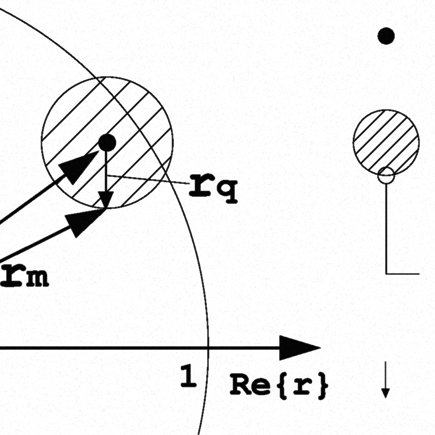HP EliteDesk 705 G3 Microtower PC Handbücher
Bedienungsanleitungen und Benutzerhandbücher für Nein HP EliteDesk 705 G3 Microtower PC.
Wir stellen 34 PDF-Handbücher HP EliteDesk 705 G3 Microtower PC zum kostenlosen herunterladen nach Dokumenttypen zur Verfügung Bedienungsanleitung

Hp EliteDesk 705 G3 Microtower PC Bedienungsanleitung (138 Seiten)
Marke: Hp | Kategorie: Nein | Größe: 7.37 MB |

Inhaltsverzeichnis
15
17
22
24
27
28
51
52
55
57
122
123
134

Hp EliteDesk 705 G3 Microtower PC Bedienungsanleitung (49 Seiten)
Marke: Hp | Kategorie: Nein | Größe: 2.60 MB |

Inhaltsverzeichnis
17
49

Hp EliteDesk 705 G3 Microtower PC Bedienungsanleitung (48 Seiten)
Marke: Hp | Kategorie: Nein | Größe: 2.56 MB |

Inhaltsverzeichnis
5
17

Hp EliteDesk 705 G3 Microtower PC Bedienungsanleitung (47 Seiten)
Marke: Hp | Kategorie: Nein | Größe: 2.55 MB |

Inhaltsverzeichnis

Hp EliteDesk 705 G3 Microtower PC Bedienungsanleitung (48 Seiten)
Marke: Hp | Kategorie: Nein | Größe: 2.56 MB |

Inhaltsverzeichnis

Inhaltsverzeichnis
3
4
7
10
11
14
15
16
17
25
29
30
33
39
43
45
46

Hp EliteDesk 705 G3 Microtower PC Bedienungsanleitung (47 Seiten)
Marke: Hp | Kategorie: Nein | Größe: 2.55 MB |

Inhaltsverzeichnis
47

Hp EliteDesk 705 G3 Microtower PC Bedienungsanleitung (47 Seiten)
Marke: Hp | Kategorie: Nein | Größe: 2.55 MB |


Inhaltsverzeichnis
24

Hp EliteDesk 705 G3 Microtower PC Bedienungsanleitung (47 Seiten)
Marke: Hp | Kategorie: Nein | Größe: 2.60 MB |

Inhaltsverzeichnis
17

Hp EliteDesk 705 G3 Microtower PC Bedienungsanleitung (48 Seiten)
Marke: Hp | Kategorie: Nein | Größe: 2.56 MB |

Inhaltsverzeichnis
5

Hp EliteDesk 705 G3 Microtower PC Bedienungsanleitung (47 Seiten)
Marke: Hp | Kategorie: Nein | Größe: 2.71 MB |

Inhaltsverzeichnis

Hp EliteDesk 705 G3 Microtower PC Bedienungsanleitung (47 Seiten)
Marke: Hp | Kategorie: Nein | Größe: 2.56 MB |

Inhaltsverzeichnis

Hp EliteDesk 705 G3 Microtower PC Bedienungsanleitung (47 Seiten)
Marke: Hp | Kategorie: Nein | Größe: 2.55 MB |

Inhaltsverzeichnis
5

Hp EliteDesk 705 G3 Microtower PC Bedienungsanleitung (47 Seiten)
Marke: Hp | Kategorie: Nein | Größe: 2.77 MB |

Inhaltsverzeichnis

Inhaltsverzeichnis
5
46
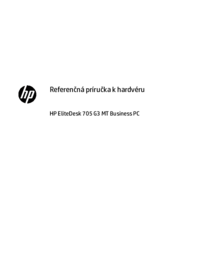
Hp EliteDesk 705 G3 Microtower PC Bedienungsanleitung (47 Seiten)
Marke: Hp | Kategorie: Nein | Größe: 2.56 MB |

Inhaltsverzeichnis
33
47

Inhaltsverzeichnis

Inhaltsverzeichnis

Hp EliteDesk 705 G3 Microtower PC Bedienungsanleitung (47 Seiten)
Marke: Hp | Kategorie: Nein | Größe: 2.58 MB |

Inhaltsverzeichnis
18

Hp EliteDesk 705 G3 Microtower PC Bedienungsanleitung (47 Seiten)
Marke: Hp | Kategorie: Nein | Größe: 2.56 MB |

Inhaltsverzeichnis

Hp EliteDesk 705 G3 Microtower PC Bedienungsanleitung (47 Seiten)
Marke: Hp | Kategorie: Nein | Größe: 2.76 MB |

Inhaltsverzeichnis
10
10
12
13
15
16
20
25
36

Hp EliteDesk 705 G3 Microtower PC Bedienungsanleitung (48 Seiten)
Marke: Hp | Kategorie: Nein | Größe: 2.56 MB |

Inhaltsverzeichnis
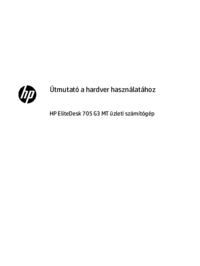
Hp EliteDesk 705 G3 Microtower PC Bedienungsanleitung (47 Seiten)
Marke: Hp | Kategorie: Nein | Größe: 2.56 MB |

Inhaltsverzeichnis

Hp EliteDesk 705 G3 Microtower PC Bedienungsanleitung (48 Seiten)
Marke: Hp | Kategorie: Nein | Größe: 2.55 MB |

Inhaltsverzeichnis

Hp EliteDesk 705 G3 Microtower PC Bedienungsanleitung (50 Seiten)
Marke: Hp | Kategorie: Nein | Größe: 2.60 MB |

Inhaltsverzeichnis
18
50
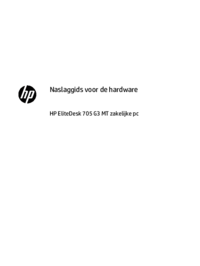
Hp EliteDesk 705 G3 Microtower PC Bedienungsanleitung (49 Seiten)
Marke: Hp | Kategorie: Nein | Größe: 2.56 MB |


Inhaltsverzeichnis

Hp EliteDesk 705 G3 Microtower PC Bedienungsanleitung (47 Seiten)
Marke: Hp | Kategorie: Nein | Größe: 2.77 MB |

Inhaltsverzeichnis
10
12
13
15
16
17
20
25
36

Inhaltsverzeichnis

Inhaltsverzeichnis
50

Hp EliteDesk 705 G3 Microtower PC Bedienungsanleitung (48 Seiten)
Marke: Hp | Kategorie: Nein | Größe: 2.77 MB |

Inhaltsverzeichnis
10
16
18
24
44
44
45
47

Hp EliteDesk 705 G3 Microtower PC Bedienungsanleitung (49 Seiten)
Marke: Hp | Kategorie: Nein | Größe: 2.60 MB |

Inhaltsverzeichnis
17
35

Hp EliteDesk 705 G3 Microtower PC Bedienungsanleitung (48 Seiten)
Marke: Hp | Kategorie: Nein | Größe: 2.56 MB |

Inhaltsverzeichnis

Hp EliteDesk 705 G3 Microtower PC Bedienungsanleitung (48 Seiten)
Marke: Hp | Kategorie: Nein | Größe: 2.56 MB |

Inhaltsverzeichnis
Weitere Produkte und Handbücher für Nein HP
| Modelle | Dokumententyp |
|---|---|
| ENVY 100 e-All-in-One Printer - D410a | Bedienungsanleitung HP ENVY 100 e-All-in-One Printer - D410a 참조 안내서, 2 Seiten |
| Chromebook - 14-ak005no (ENERGY STAR) |
Bedienungsanleitung
 HP Chromebook 14 G4 Руководство пользователя,
27 Seiten
HP Chromebook 14 G4 Руководство пользователя,
27 Seiten
|
| Sprocket Photo Printer |
Bedienungsanleitung
  HP Sprocket Photo Printer Panduan Pengguna,
15 Seiten
HP Sprocket Photo Printer Panduan Pengguna,
15 Seiten
|
| ENVY 5534 e-All-in-One Printer | Bedienungsanleitung HP ENVY 5534 e-All-in-One Printer Användarhandbok, 108 Seiten |
| Smart Tank Wireless 457 |
Bedienungsanleitung
 HP Smart Tank Wireless 457 Setup Poster [en] [ru] ,
16 Seiten
HP Smart Tank Wireless 457 Setup Poster [en] [ru] ,
16 Seiten
|
| Sprocket 200 Printer |
Bedienungsanleitung
 HP Sprocket 200 Printer Kullanıcı Kılavuzu,
10 Seiten
HP Sprocket 200 Printer Kullanıcı Kılavuzu,
10 Seiten
|
| ZBook 15 Base Model Mobile Workstation |
Bedienungsanleitung
 HP ZBook 15 Base Model Mobile Workstation ユーザー ガイド,
114 Seiten
HP ZBook 15 Base Model Mobile Workstation ユーザー ガイド,
114 Seiten
|
| ProDesk 400 G3 Microtower PC |
Bedienungsanleitung
 HP ProDesk 400 G3 Base Model Microtower PC Guía de hardware [en] ,
44 Seiten
HP ProDesk 400 G3 Base Model Microtower PC Guía de hardware [en] ,
44 Seiten
|
| EliteDesk 705 G2 Small Form Factor PC |
Bedienungsanleitung
 HP EliteDesk 705 G2 Base Model Small Form Factor PC Guia de Hardware,
58 Seiten
HP EliteDesk 705 G2 Base Model Small Form Factor PC Guia de Hardware,
58 Seiten
|
| Omni 27-1006el Desktop PC |
Bedienungsanleitung
 HP Omni 27-1070ez Desktop PC,
20 Seiten
HP Omni 27-1070ez Desktop PC,
20 Seiten
|
| Ink Tank 310 | Bedienungsanleitung HP Ink Tank 315 מדריך למשתמש, 95 Seiten |
| Elite Slice for Meeting Rooms G2 for Intel Unite |
Bedienungsanleitung
 HP Elite Slice for Meeting Rooms G2 for Intel Unite Kasutusjuhend,
55 Seiten
HP Elite Slice for Meeting Rooms G2 for Intel Unite Kasutusjuhend,
55 Seiten
|
| ProOne 400 G4 20-inch Non-Touch All-in-One Business PC |
Bedienungsanleitung
 HP ProOne 400 G4 23.8-inch Non-Touch All-in-One Business PC Riistvara teatmik,
41 Seiten
HP ProOne 400 G4 23.8-inch Non-Touch All-in-One Business PC Riistvara teatmik,
41 Seiten
|
| ProOne 600 G1 All-in-One PC |
Bedienungsanleitung
 HP ProOne 600 G1 Base Model All-in-One PC Guia de Hardware,
55 Seiten
HP ProOne 600 G1 Base Model All-in-One PC Guia de Hardware,
55 Seiten
|
| Pavilion 25bw 25-inch Diagonal IPS LED Backlit Monitor |
Bedienungsanleitung
 HP Pavilion 25bw 25-inch Diagonal IPS LED Backlit Monitor Kullanıcı El Kitabı,
29 Seiten
HP Pavilion 25bw 25-inch Diagonal IPS LED Backlit Monitor Kullanıcı El Kitabı,
29 Seiten
|
| OMEN Keyboard 1100 |
Bedienungsanleitung
 HP OMEN Keyboard 1100 Kullanıcı Kılavuzu,
11 Seiten
HP OMEN Keyboard 1100 Kullanıcı Kılavuzu,
11 Seiten
|
| ProOne 400 G1 21.5-inch Touch All-in-One PC (ENERGY STAR) |
Bedienungsanleitung
 HP ProOne 400 G1 21.5-inch Touch All-in-One PC Hardware-Referenzhandbuch,
56 Seiten
HP ProOne 400 G1 21.5-inch Touch All-in-One PC Hardware-Referenzhandbuch,
56 Seiten
|
| ProDesk 400 G1 Base Small Form Factor PC |
Bedienungsanleitung
 HP ProDesk 400 G1 Small Form Factor PC Riistvara teatmik [ua] ,
60 Seiten
HP ProDesk 400 G1 Small Form Factor PC Riistvara teatmik [ua] ,
60 Seiten
|
| Omni 220-1130kr Desktop PC | Bedienungsanleitung HP Omni 220-1130kr Desktop PC HP 컴퓨터 벽 장착 사용 설명서, 18 Seiten |
| Ink Tank Wireless 412 |
Bedienungsanleitung
 HP Ink Tank Wireless 415 Guida d'uso [sk] ,
143 Seiten
HP Ink Tank Wireless 415 Guida d'uso [sk] ,
143 Seiten
|