Hp Storage Mirroring Software Bedienungsanleitung
Stöbern Sie online oder laden Sie Bedienungsanleitung nach Lager Hp Storage Mirroring Software herunter. HP Storage Mirroring Software User Manual [fr] Benutzerhandbuch
- Seite / 215
- Inhaltsverzeichnis
- LESEZEICHEN




- HP StorageWorks 1
- Table of Contents 3
- Ontrack PowerControls 10
- Cargo archiving 11
- Atom file-level deduplication 12
- Storage Mirroring Replicate 13
- Source server requirements 15
- Recovery server requirements 18
- TimeData requirements 22
- Cargo requirements 24
- Atom requirements 26
- Console requirements 26
- Replication capabilities 27
- Installation 31
- Installation Page 32 of 214 33
- Sample DTSetup.ini 37
- C:\>M: 41
- Managing server licenses 45
- Installation Page 45 of 214 46
- Importing a job 48
- Source protection 51
- Optional protection settings 58
- Data on the repository server 67
- TimeData point in time 68
- Recovery 73
- Recovery Page 80 of 214 81
- Recovery steps 83
- Recovery Page 101 of 214 102
- Optional recovery settings 103
- Job monitoring 110
- Replicate console 111
- Detailed status information 113
- Monitor page toolbar 117
- Displayed Total 119
- Monitoring log files 120
- Monitoring event messages 121
- Event messages 122
- Statistics 149
- Viewing the statistics file 150
- Performance Monitor 159
- SNMP traps 168
- SNMP statistics 171
- Error codes 175
- Manually archiving data 187
- Archiving data on a schedule 189
- Recalling files individually 193
- Recalling all files 194
- Repository server management 195
- Managing a repository server 197
- Setting deduplication options 198
- Using the AtomAdmin utility 202
- Using firewalls 206
- Microsoft Windows ports 207
- Hardware ports 207
Inhaltsverzeichnis
HP StorageWorksStorage Mirroring Replicate Users GuideHP Part Number: T5437-96023Published: November 2010
Storage Mirroring Replicate overview Page 9 of 214Ontrack PowerControlsIf you purchased a Storage Mirroring Replicate Repository with Ontrack PowerCon
Recovery Page 99 of 214domain controller in your network, you must specify a local account in thelocal administrators group on the recovery server.l P
Recovery Page 100 of 214l Wait for user intervention before recovery—This option is not available fordata recovery. It is for full-server recovery job
Recovery Page 101 of 214configure optional settings, click Configure. Once you have completed yourconfiguration, click Finish to start the recovery.13
Recovery Page 102 of 214Optional recovery settingsWhen you are creating a recovery job, you will have an opportunity to configure optionaljob settings
Recovery Page 103 of 214Compressing data for transmission for a recovery jobTo help reduce the amount of bandwidth needed to transmit Storage Mirrorin
Recovery Page 104 of 214Limiting bandwidth for a recovery jobBandwidth limitations are available to restrict the amount of network bandwidth used forS
Recovery Page 105 of 214Saturday and Sunday, or Everyday to have the limiting repeat on alldays of the week.l Start time—Enter the time to begin bandw
Recovery Page 106 of 214Routing transmission for a recovery jobBy default, Storage Mirroring Replicate will select a default route for transmissions.
Recovery Page 107 of 214E-mailing server event messagesE-mail notification sends specific Storage Mirroring Replicate events to user-defined e-mail ad
Recovery Page 108 of 214Note: TimeData events do not support authenticated SMTPnotificationmethods. Check the TimeData log files for TimeData events
Storage Mirroring Replicate overview Page 10 of 214Cargo archivingCargo reduces the amount of disk space used on a source server by identifying files
Job monitoring Page 109 of 214Job monitoringOnce a job is established you will want to monitor it. You can monitor the job directlyfrom the Storage Mi
Job monitoring Page 110 of 214Monitoring a job through the Storage MirroringReplicate consoleOnce you have a job established or imported, you can easi
Job monitoring Page 111 of 214StatusThere are many different status messages that keep you informed of theprogress of your jobs. Most of the status me
Job monitoring Page 112 of 214l Sever Recovery jobs—When the Job Type is Server Recovery, thisis the name of the recovery server. The image of the ori
Job monitoring Page 113 of 214If the Job Status is Communication Error, the issue could be severalthings such as the source server is unavailable or t
Job monitoring Page 114 of 214server.l Server Protection jobs—When the Job Type is Server Protection,this is the name of your repository server. The i
Job monitoring Page 115 of 214l Idle—There is no data to mirror.l Paused—The mirror is paused.l Stopped—The mirror is stopped.l Unknown—The console is
Job monitoring Page 116 of 214this statistic will be the same as Bytes sent.Replication statistics, Bytes queuedThis is the total amount of replicatio
Job monitoring Page 117 of 214success or failure of the snapshot.RecoverThe life preserver icon starts and resumes the recovery process.Updated creden
Job monitoring Page 118 of 214Displayed TotalTo the right of all of the toolbar buttons is a summary of the number of jobsdisplayed by the good, warni
Storage Mirroring Replicate overview Page 11 of 214Atom file-level deduplicationThe Atom deduplication feature of Storage Mirroring Replicate provides
Job monitoring Page 119 of 214Monitoring log filesVarious Storage Mirroring Replicate components, for example the Storage Mirroringservice and the Sto
Job monitoring Page 120 of 214Monitoring event messagesAn event is a significant occurrence in the system or in an application that requiresadministra
Job monitoring Page 121 of 214Event messagesThe following table identifies the Storage Mirroring events.1 This evaluation period has expired. Mirrorin
Job monitoring Page 122 of 2141003 The Double-Take counter DLL could not open the "Performance" key in theDouble-Take section of the registr
Job monitoring Page 123 of 2144006 Service has aborted due to the following unrecoverable error: %1Error—Restart the Storage Mirroring service.4007 Au
Job monitoring Page 124 of 2144018 %1, however, mirroring and replication have been disabled as a restore isrequired due to a previous failover.Warnin
Job monitoring Page 125 of 2144030 RSResource.dll has an unknown error. The product functionality has beendisabled.Error—Reinstall the software, using
Job monitoring Page 126 of 2144037 Error verifying the vendor URL name. The product functionality has beendisabled.Error—Reinstall the software, using
Job monitoring Page 127 of 2144044 An error was encountered and replication has been stopped. It is necessaryto stop and restart the service to correc
Job monitoring Page 128 of 2144054 Service has paused a restore task to %1 (%2) for Replication Set %3, ID: %4Information—No action required.4055 Serv
Storage Mirroring Replicate requirements Page 12 of 214Storage Mirroring ReplicaterequirementsEach Storage Mirroring Replicate server must meet minimu
Job monitoring Page 129 of 2144066 The product code requires a virtual server environment. The productfunctionality has been disabled.Error—The activa
Job monitoring Page 130 of 2144098 The control device %2 was not created. Communication with the service willbe disabled. Reboot the server and contac
Job monitoring Page 131 of 2144111 Target can not write %1 due to a sharing violation. Operation will be retried(%2 times or forever)Warning—A sharing
Job monitoring Page 132 of 214scenarios did not cause the task to be discarded, contact technicalsupport.4202 Running %1 in band script: %2 (task %3 s
Job monitoring Page 133 of 2144306 Target paths for source %1 (%2) Connection id: %3 are already blockedWarning—No action required.4307 Target paths f
Job monitoring Page 134 of 2144407 Disabled snapshot schedule for source %1 (%2) connection %3.Information—No action required.4408 %1 was unable to mo
Job monitoring Page 135 of 2145103 Started adding drive shares from %1 to %2.Information—No action required.5104 %1 drive shares were taken over by %2
Job monitoring Page 136 of 2145302 Drive share information for %1 has been updated on the target machine.Information—No action required.5303 The appli
Job monitoring Page 137 of 2145503 E-mail notification could not be processed. Check to make sure the correctversion of SMTPMail.DLL is registered on
Job monitoring Page 138 of 2147107 The driver was unable to get valid name information from the Filter Managerfor a file. It cannot be replicated. Ple
Storage Mirroring Replicate requirements Page 13 of 214l Workgroups or multiple forests—If you want to use Storage Mirroring Replicatein a workgroup o
Job monitoring Page 139 of 214repeatedly, contact technical support. The last Word in the Data window is the NTstatus code.Warning—Contact technical s
Job monitoring Page 140 of 2149106 The driver encountered an error writing file security data to the service inputbuffer. Check the Event Viewer Appli
Job monitoring Page 141 of 2149112 The driver encountered an error writing a directory query to the service inputbuffer. Check the Event Viewer Applic
Job monitoring Page 142 of 214information or contact technical support. The last Word in the Data window is theexception code.Error—Check for related
Job monitoring Page 143 of 214or contact technical support. The last Word in the Data window is the exceptioncode.Error—Check for related service mess
Job monitoring Page 144 of 21410005 Node %1 is taking ownership of the group %2. The group will be broughtonline on this node.Information—No action re
Job monitoring Page 145 of 21410102 The driver could not recall the file. The last Word in the Data window is theexception code.Error—Contact technica
Job monitoring Page 146 of 21411011 Service has aborted the archive preview operation.Warning—Verify the activation code on the source and target is v
Job monitoring Page 147 of 21416384 The driver encountered an unrecoverable error. Contact technical support.Error—Contact technical support16385 The
Job monitoring Page 148 of 214StatisticsStatistics logging is the process of taking snapshots of Storage Mirroring Replicatestatistical data. The data
Storage Mirroring Replicate requirements Page 14 of 214Source server requirementsThis is the server that contains the data you will be protecting.l Op
Job monitoring Page 149 of 214Viewing the statistics fileThe statistics log file created is a binary file. To view the log file, you must run the DTSt
Job monitoring Page 150 of 214l -START mm/dd/yyyy hh:mm—Filters out any data prior to thespecified date and timel -STOP mm/dd/yyyy hh:mm—Filters out a
Job monitoring Page 151 of 214StatisticsThe following table identifies the Storage Mirroring statistics.Note: The categories you see will depend on th
Job monitoring Page 152 of 214Kernel, SourceStatel 0—Source is not runningl 1—Source is running without the replication driverl 2—Source is running wi
Job monitoring Page 153 of 214Kernel, FailedMirrorCountThe number of mirror operations that failed due to an error reading the filefrom the diskKernel
Job monitoring Page 154 of 214Target, Ops RemainingThe total number of operations that are left in the target queueTarget, Orphan Files RemovedThe num
Job monitoring Page 155 of 214Connection, conPeerAddressThe IP address of the target machineConnection, connectTimeThe time that this connection was e
Job monitoring Page 156 of 214Connection, conBytesInRepQueueThe number of replication bytes remaining to be transmitted to the targetConnection, conOp
Job monitoring Page 157 of 214changes to a file, then it will indicate the number of bytes it did not send forthis file in this field.Connection, conM
Job monitoring Page 158 of 214Performance MonitorPerformance Monitor is the Windows graphical tool for measuring performance. Itprovides charting, ale
Storage Mirroring Replicate requirements Page 15 of 214Repository server requirementsThis is the server that will be protecting your source server(s).
Job monitoring Page 159 of 214Monitoring Performance Monitor statistics1. To access the Performance Monitor, select Start, Programs, AdministrativeToo
Job monitoring Page 160 of 214Performance Monitor statisticsThe following table identifies the Storage Mirroring Replicate Performance Monitorstatisti
Job monitoring Page 161 of 214Connection, Operations in replication queueThe number of replication operations in the source queueConnection, Operation
Job monitoring Page 162 of 214Kernel, CRC Thread CountThe number of commands being executed simultaneously on the target. Ina properly functioning env
Job monitoring Page 163 of 214Kernel, Open Target HandlesThe number of handles currently open on the target.Kernel, Replication Kbytes generatedThe nu
Job monitoring Page 164 of 214Target, Ops RemainingThe number of operations on the target remaining to be appliedTarget, Orphan BytesThe number of orp
Job monitoring Page 165 of 214SNMPSNMP, Simple Network Management Protocol, is the Internet's standard for remotemonitoring and management of hos
Job monitoring Page 166 of 214Configuring SNMP on your serverSNMP must be installed on a server before Storage Mirroring Replicate in order for theSto
Job monitoring Page 167 of 214SNMP trapsThe following table lists the Storage Mirroring SNMP traps.Kernel, dttrapKernelStartedStorage Mirroring has st
Job monitoring Page 168 of 214Connection, dttrapConnectionFailedThe source to target connection was not successfulConnection, dttrapConnectionLostThe
Storage Mirroring Replicate requirements Page 16 of 214l Server name—Storage Mirroring Replicate includes Unicode file system support,but your server
Job monitoring Page 169 of 214Mirroring, dttrapMirrorStopMirroring has stoppedMirroring, dttrapMirrorPauseMirroring has pausedMirroring, dttrapMirrorR
Job monitoring Page 170 of 214SNMP statisticsThe following table lists the Storage Mirroring SNMP statistics.General, dtUpTimeTime in seconds since St
Job monitoring Page 171 of 214General, dtDriverQueuePercentThe amount of throttling calculated as a percentage of the stop replicatinglimitSource, dtS
Job monitoring Page 172 of 2141—Active. This indicates that the connection is functioning normally andhas no scheduling restrictions imposed on it at
Job monitoring Page 173 of 214Connection, dtconBytesCompressedTxThe total number of compressed bytes transmitted to the targetConnection, dtconOpsRxTh
Job monitoring Page 174 of 214Error codesThe following table contains error codes that you may see in the various user interfacesor in log files.-1 Un
Job monitoring Page 175 of 214-125 Connection is replicating-126 Connection is not replicating-127 Replication set is enabled-128 Schedule is not defi
Job monitoring Page 176 of 214-154 Transmission is active-155 Target does not support the command-156 Command conversion to accommodate a different St
Job monitoring Page 177 of 214-183 Connection ID specified is invalid-184 No command objects are in the queue-185 Target is discarding operations from
Job monitoring Page 178 of 214-223 Script timeout met-224 No replication timeout met - connection is bad-225 Invalid path-226 Kernel module is not loa
Storage Mirroring Replicate requirements Page 17 of 214Recovery server requirementsThis is the server that will become your new source when you are re
Job monitoring Page 179 of 214-2401 Snapshot module is not loaded-2402 Error reading the snapshot .dll-2403 Snapshot not found-2404 No snapshot connec
Cargo archiving Page 180 of 214Cargo archivingBefore you begin archiving, you must configure specific archiving security. Once that iscomplete, you ma
Cargo archiving Page 181 of 214Configuring archiving securityBefore you can use Storage Mirroring Replicate archiving, you must establish a specificse
Cargo archiving Page 182 of 214recommendation can be confusing. You want to enable the account,which means this option should not have a checkmark. If
Cargo archiving Page 183 of 214has shared the archive bin correctly and if network communications arefunctioning properly. Any success or failure mess
Cargo archiving Page 184 of 214Running an archive preview reportTo help you plan archiving and fine-tune your archive settings, you can generate aprev
Cargo archiving Page 185 of 2146. If desired, specify if you want to calculate the size of the replication set (theprotection job) prior to starting t
Cargo archiving Page 186 of 214Manually archiving dataArchiving can be performed manually anytime after an initial mirror and when anothermirror is no
Cargo archiving Page 187 of 214l Archive files inactive for—This option specifies the age in days, based onthe last accessed time, of the files that y
Cargo archiving Page 188 of 214Archiving data on a scheduleArchiving can be scheduled to occur automatically at periodic intervals.1. Open the Replica
Storage Mirroring Replicate requirements Page 18 of 214Hyper-V Server 2008 R2 or Server Core 2008 R2 with the Hyper-V roleenabled. (Hyper-V Server 200
Cargo archiving Page 189 of 2147. Specify the criteria that you want to apply to your protection job. All ArchivingCriteria must be met at the time th
Cargo archiving Page 190 of 214Choosing a storage location for archived files on therepository server1. Open the Replication Console by selecting Star
Cargo archiving Page 191 of 214one volume on the repository server. Specify One Per Volume to use the samevolume structure on the source and repositor
Cargo archiving Page 192 of 214Recalling archived files using the Replication ConsoleWhen a file has been archived, the link file is still accessible
Cargo archiving Page 193 of 214Recalling all filesTo recall all of the files from the repository server, use the following steps.1. Open the Replicati
Repository server management Page 194 of 214Repository server managementYou can add, manage, and monitor your repository servers from the Manage repos
Repository server management Page 195 of 214l Performing deduplication management tasksl Using the AtomAdmin utilityMonitoring a repository serverWhen
Repository server management Page 196 of 214l Size—The total size of the volumel Free—The amount of free space on the volumel Detail—Additional status
Repository server management Page 197 of 214Setting deduplication optionsFile-level deduplication allows you detect and reduce storage of redundant fi
Repository server management Page 198 of 214NTFS change journal already exists, the existing change journal will beused with the size and growth value
© Copyright 1996-2010 Hewlett-Packard Development Company, L.P. and Double-Take Software, Inc. All rights reserved.Confidential computer software. Val
Storage Mirroring Replicate requirements Page 19 of 214original source. Since the virtual recovery appliance maintains its ownidentity, it can be reus
Repository server management Page 199 of 214Performing deduplication management tasksIf needed, you can move the location of your deduplication storag
Repository server management Page 200 of 214Note: After a deduplication task has started, if the Atom File-Level DeduplicationService is stopped for a
Repository server management Page 201 of 214Using the AtomAdmin utilityThe deduplication feature is designed to run with minimal up-front configuratio
Repository server management Page 202 of 214l volume_list—A semi-colon separated list of volumes that specifies thedrive(s) that will be validated. Th
Repository server management Page 203 of 214The following are some sample tasks where you might want to use the AtomAdminutility.Scanning the storage
Repository server management Page 204 of 214Validating the Atom database or recovering from aninconsistent Atom databaseThe Atom embedded database is
Using firewalls Page 205 of 214Using firewallsStorage Mirroring Replicate can be used over a wide area network (WAN) throughfirewalls, but it does not
Using firewalls Page 206 of 214a. Select Start, Programs, Storage Mirroring , Storage Mirroring ReplicationConsole.b. Locate your server in the server
Using firewalls Page 207 of 214There are many types of hardware on the market, and each can be configured differently.See your hardware reference manu
Index Page 208 of 214IndexAACLs (access control list) 26activation code 44alternate data streams 26archiving See CargoAtom 6requirements 25Bbandwidth
Storage Mirroring Replicate requirements Page 20 of 214via a web connection during the Storage Mirroring Replicate installation, or from acopy you hav
Index Page 209 of 214continuous data protection See TimeDataDdeduplicationrequirements 25dynamic volumes 26Ee-mailrecovery server 107repository server
Index Page 210 of 214Jjobcontrols 110import 47monitoring 110monitoring tools 109optional protection settings 57optional recovery settings 102junction
Index Page 211 of 214requirements 12, 22viewing data 66, 70overviewarchiving 6, 10Cargo 6, 10continuous data protection 6, 8Double-Take Backup 6Ontrac
Index Page 212 of 214recovery serverdefined 6installation 73requirements 12, 17reparse points 26replicationcapabilities 26repository serverdefined 6fi
Index Page 213 of 214snapshotprotection 50recover data 97recover full server to existing 74recover full server to Hyper-V 90recover full server to VMw
Index Page 214 of 214protection 50recover data 97recover full server to existing 74recover full server to Hyper-V 90recover full server to VMware ESX
Storage Mirroring Replicate requirements Page 21 of 214TimeData requirementsIn addition to the repository server requirements, the following requireme
Storage Mirroring Replicate requirements Page 22 of 214OntrackPowerControls requirementsIn addition to the repository server requirements, the follow
Storage Mirroring Replicate requirements Page 23 of 214Cargo requirementsIn addition to the source and repository server requirements, the following r
Storage Mirroring Replicate requirements Page 24 of 214in mind that your anti-virus software may refer to archived files differently, forexample, offl
Storage Mirroring Replicate requirements Page 25 of 214Atom requirementsIn addition to the repository server requirements, the only other requirement
Storage Mirroring Replicate requirements Page 26 of 214Replication capabilitiesStorage Mirroring Replicate replicates file and directory data stored o
Storage Mirroring Replicate requirements Page 27 of 2143. If you select a dynamic volume and you increase the size of the volume, the targetmust be ab
Storage Mirroring Replicate requirements Page 28 of 214where the encrypted file is located is out of space, when it actually may bethe location where
Table of ContentsStorage Mirroring Replicate overview 6TimeData continuous data protection 8Ontrack PowerControls 9Cargo archiving 10Atom file-level d
Storage Mirroring Replicate requirements Page 29 of 214restoration is complete and replication will continue from the target to thesource.e. If you ha
Installation Page 30 of 214InstallationReview the Storage Mirroring Replicate requirements and Installation and upgradenotes before beginning your ins
Installation Page 31 of 214Installation and upgrade notesReview the following installation and upgrade notes before beginning your installation orupgr
Installation Page 32 of 214l When performing a rolling upgrade, update the target server first. After the upgradeis complete, any sources will automat
Installation Page 33 of 214Installing or upgrading Storage Mirroring ReplicateUse these instructions to install Storage Mirroring Replicate or upgradi
Installation Page 34 of 214source, repository server, or recovery server. The server requires anactivation code for the service to run.7. If desired,
Installation Page 35 of 214configured to use should be less than the amount of physical memory on thesystem to prevent low memory conditions.14. When
Installation Page 36 of 214Installing Storage Mirroring Replicate automaticallyThe Storage Mirroring Replicate installation program can accept command
Installation Page 37 of 214DTACTIVATIONCODE=123456789012345678901234DOUBLETAKEFOLDER="C:\Program Files\Storage Works\Storage Mirroring"QMEMO
Installation Page 38 of 214QMemoryBufferMaxAny integer representing the amount of system memory, in MB, to use formemory-based queuingDiskQueueFolderA
Clearing console security credentials 49Source protection 50Protecting your source 50Optional protection settings 57Compressing data for transmission
Installation Page 39 of 214Installing or upgrading automatically to a local machine1. Create a temporary directory on the server. For example, create
Installation Page 40 of 214Installing or upgrading automatically to a remote machine1. Create a temporary directory on the primary site server. For ex
Installation Page 41 of 214Installing or upgrading TimeData continuous dataprotection1. Depending on your Storage Mirroring Replicate installation sel
Installation Page 42 of 214Upgrading to SQL Server 2008 StandardThe TimeData installation includes SQLServer. If you installed from a web download,th
Installation Page 43 of 214Installing and configuring Ontrack PowerControls1. Depending on your Storage Mirroring Replicate installation selections, t
Installation Page 44 of 214Managing server licensesFrom the Replication Console, you can manage your server activation codes. Theactivation code is th
Installation Page 45 of 2145. Enter an activation code and click Add. Repeat for each activation code.6. If you need to remove a code from the server,
Storage Mirroring Replicate console Page 46 of 214Storage Mirroring Replicate consoleThe Storage Mirroring Replicate console is the user interface tha
Storage Mirroring Replicate console Page 47 of 214Importing a jobIf you need to manage or monitor a job created on another console or created by anoth
Storage Mirroring Replicate console Page 48 of 2145. Click Finish to complete the import.The Monitor jobs page will automatically appear with the impo
Monitoring a job through the Storage Mirroring Replicate console 110Overview status information 110Detailed status information 112Monitor page toolbar
Storage Mirroring Replicate console Page 49 of 214Clearing console security credentialsBy default, the Storage Mirroring Replicate console caches secu
Source protection Page 50 of 214Source protectionWhen protecting a source, you can protect the entire server, including the system state,which is the
Source protection Page 51 of 214l Server—Specify the name of the repository server. You can also clickBrowse to select the name from Active Directory
Source protection Page 52 of 214l Protect system state—This option protects the entire source, including thesystem state, which is the server's o
Source protection Page 53 of 214l Snapshots—A snapshot is an image of data taken at a single point in time.Snapshots allow you to view files and folde
Source protection Page 54 of 214l Begin immediately—If you want to start taking snapshots immediatelyafter the Storage Mirroring Replicate job is esta
Source protection Page 55 of 214l Event log file path—Enter the path where you want to store theevent log file or click Browse to select the folder fr
Source protection Page 56 of 214the selections you made, click Back to return to the previous pages. If you want toconfigure the optional settings, cl
Source protection Page 57 of 214Optional protection settingsWhen you are creating a protection job, you will have an opportunity to configureoptional
Source protection Page 58 of 214Compressing data for transmission for a protection jobTo help reduce the amount of bandwidth needed to transmit Storag
Repository server management 194Monitoring a repository server 195Managing a repository server 196Setting deduplication options 197Performing deduplic
Source protection Page 59 of 214Limiting bandwidth for a protection jobBandwidth limitations are available to restrict the amount of network bandwidth
Source protection Page 60 of 214Saturday and Sunday, or Everyday to have the limiting repeat on alldays of the week.l Start time—Enter the time to beg
Source protection Page 61 of 214Routing transmission for a protection jobBy default, Storage Mirroring Replicate will select a default route for trans
Source protection Page 62 of 214E-mailing server event messagesE-mail notification sends specific Storage Mirroring Replicate events to user-defined e
Source protection Page 63 of 214Note: TimeData events do not support authenticated SMTPnotificationmethods. Check the TimeData log files for TimeData
Source protection Page 64 of 214Enabling file-level deduplicationFile-level deduplication allows you detect and reduce storage of redundant files on t
Source protection Page 65 of 214NTFS change journal already exists, the existing change journal will beused with the size and growth values originally
Data on the repository server Page 66 of 214Data on the repository serverThe images that are stored on the repository server may be in various states.
Data on the repository server Page 67 of 214Viewing and retrieving data from snapshots or from aTimeData point in time1. Click View point in time from
Data on the repository server Page 68 of 214l Available images—Select the image of the source that contains the data youwant to recover. If the image
Storage Mirroring Replicate overview Page 6 of 214Storage Mirroring Replicate overviewStorage Mirroring Replicate is a comprehensive disk-to-disk back
Data on the repository server Page 69 of 214are not completing this task from the repository server, the data from the image andpoint-in-time strategy
Data on the repository server Page 70 of 214Viewing and retrieving Exchange data1. Start Ontrack PowerControls by selecting Start, Programs, Kroll Ont
Data on the repository server Page 71 of 214Deleting point-in-time snapshotsUse the following instructions to delete the point-in-time snapshots from
Recovery Page 72 of 214RecoveryIn some cases, you can recover data or an entire server back to your original source.Additionally, you can use the sour
Recovery Page 73 of 214Installing Storage Mirroring Replicate on the recoveryserver1. Select Tools, Prepare Recovery Server.2. Specify the recovery se
Recovery Page 74 of 214Recovering an entire server to an existing physical orvirtual machine1. There are two ways to begin the recovery process.l Clic
Recovery Page 75 of 214l Live data—Select this option to recover to the live data that is currentlystored on the repository server.l Snapshot—Select t
Recovery Page 76 of 214domain controller in your network, you must specify a local account in thelocal administrators group on the recovery server.l P
Recovery Page 77 of 214l LAN recovery—If your recovery server is on a LAN with your originalsource, the original source name and the IP address(es) wi
Recovery Page 78 of 214l Password—Specify the password associated with the user account youentered.l DNS Servers—Click Add and specify the IP address
Storage Mirroring Replicate overview Page 7 of 214Storage Mirroring Replicate also provides features that enhance or extend the benefits ofdisk-to-dis
Recovery Page 79 of 214before the original source system state is applied to the recovery server. Thisoption is not available if the recovery server i
Recovery Page 80 of 214server.Note: Because the Windows product activation is dependent on hardware, youmay need to reactivate your Windows registrati
Recovery Page 81 of 214Recovering an entire server to an automaticallyprovisioned virtual machine on VMware ESXIf you want Storage Mirroring Replicate
Recovery Page 82 of 214Recovery steps1. There are two ways to begin the recovery process.l Click Recover data from the left navigation pane and identi
Recovery Page 83 of 214l Live data—Select this option to recover to the live data that is currentlystored on the repository server.l Snapshot—Select t
Recovery Page 84 of 214l Local administrator on the original source and the virtual recoveryappliance (the existing virtual machine that will be used
Recovery Page 85 of 214l Selected Data—This displays the amount of data, in gigabytes, currently onthe source volume.l Source Size—This displays the s
Recovery Page 86 of 214datastore has at least 20 MB more disk space than the size of the disk onthe original source.11. Click Next to continue.12. Cho
Recovery Page 87 of 214l VMware Console display name—By default, source name_VM will be usedto create the new virtual machine display name. If desired
Recovery Page 88 of 214l Wait for user intervention before recovery—Specify if you want to pausethe recovery process after the original source image h
Storage Mirroring Replicate overview Page 8 of 214TimeData continuous data protectionStorage Mirroring Replicate provides the TimeData continuous data
Recovery Page 89 of 214selections you made, click Back to return to the previous pages. If you want toconfigure optional settings, click Configure. On
Recovery Page 90 of 214Recovering an entire server to an automaticallyprovisioned virtual machine on Hyper-V1. There are two ways to begin the recover
Recovery Page 91 of 214l Live data—Select this option to recover to the live data that is currentlystored on the repository server.l Snapshot—Select t
Recovery Page 92 of 214l Password—Specify the password associated with the User name youentered.l Domain—If you are working in a domain environment, s
Recovery Page 93 of 214l Virtual Disk Type—For each volume you are protecting, specify the type ofdisk, Dynamic or Fixed, that will be created on the
Recovery Page 94 of 214l Hyper-V Manager display name—By default, source name_VM will beused to create the new virtual machine display name. If desire
Recovery Page 95 of 214l Limit the processor features that this virtual machine can use—Select this option to allow Hyper-V live migrations between cl
Recovery Page 96 of 214l Delete the original protection job—The original protection job isstopped and then deleted.l Stop the original protection job—
Recovery Page 97 of 214Recovering data to an existing physical or virtualmachine1. There are two ways to begin the recovery process.l Click Recover fr
Recovery Page 98 of 214l Live data—Select this option to recover to the live data that is currentlystored on the repository server.l Snapshot—Select t
Weitere Dokumente für Lager HP Storage Mirroring Software

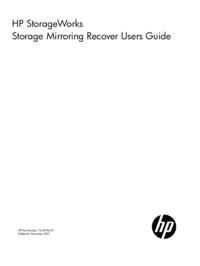






 (93 Seiten)
(93 Seiten)







Kommentare zu diesen Handbüchern