HP 2510xi Einstellungsanleitung
Stöbern Sie online oder laden Sie Einstellungsanleitung nach Router HP 2510xi herunter. HP 2510xi Setup Poster Benutzerhandbuch
- Seite / 2
- Inhaltsverzeichnis
- LESEZEICHEN
Bewertet. / 5. Basierend auf Kundenbewertungen



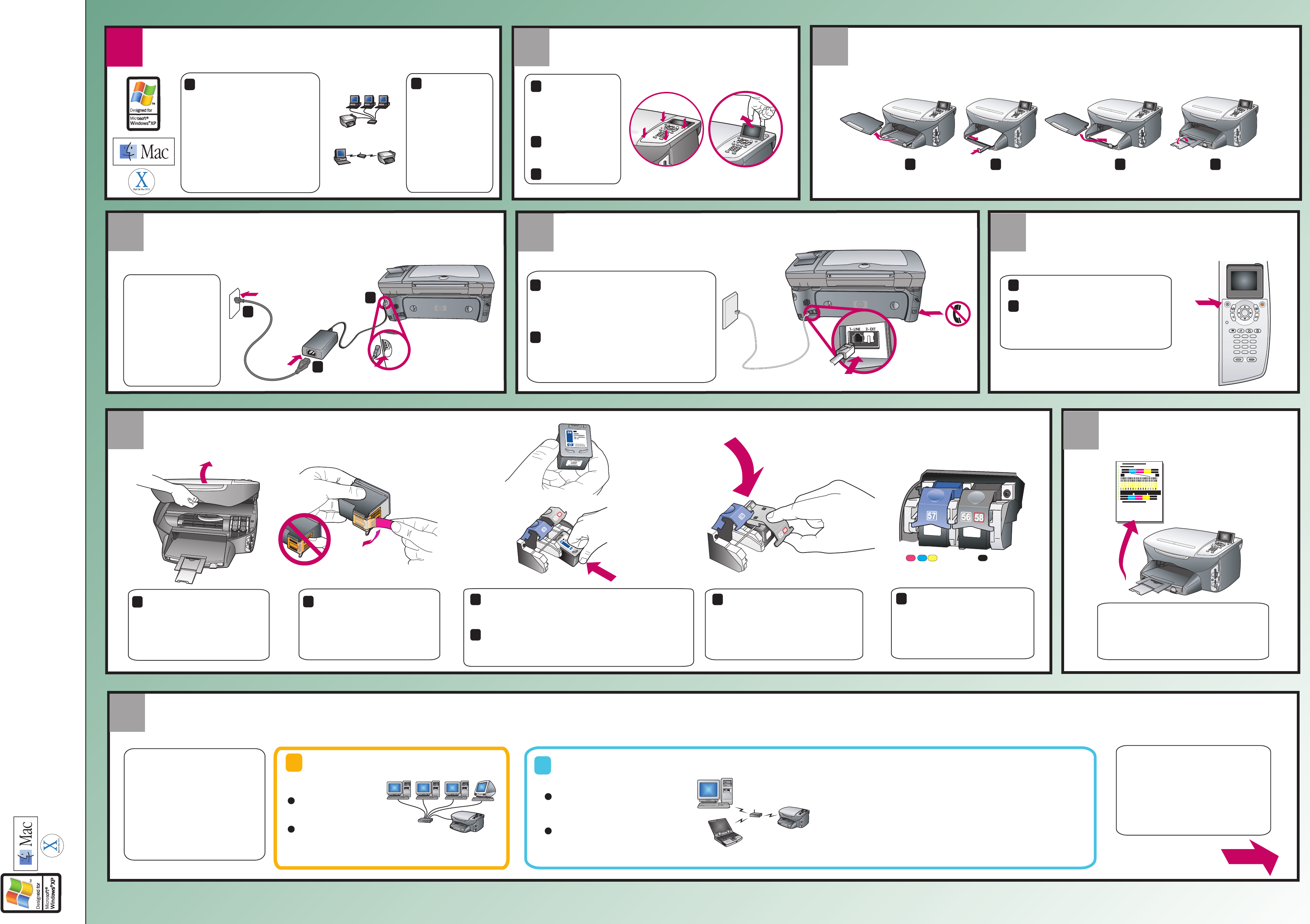
1-LINE
Network (Wired/Wireless) Setup Poster - Side 1
hp psc 2500 photosmart series all-in-one
Copyright Hewlett-Packard Company 2003 Printed in Germany.
Wired/Wireless Network
Start Here - CHOOSE CORRECT POSTER
Connect power cords
Insert print cartridges
Place the cover over
the top of the
HP PSC. Make sure
the buttons are
visible.
Firmly press down
on all sides of the
cover.
Remove tray and load plain white paper
Choose the one poster that Choose the one poster that
matches your equipment.matches your equipment.
If you have an existing
Windows or Macintosh
Windows or Macintosh
NetworkNetwork setup, follow this
poster.
If you do not have a network,
see the Direct Connect(USB)
poster.
Attach cover and lift display
Turn on and set language
and country/region
Connect the power
supply to the
HP PSC, and then to
the power cord.
Plug into the wall.
Choose Wired or Wireless setup*
Match the network type to your
existing network.
If you do not have an existing
network, set one up before
attempting to connect the
HP PSC.
Choose a or b, and then turn the
poster over.
Requirements:
Wired network
c Wireless network (infrastructure)
Align the print cartridges
Wireless access point/
gateway/base station
Requirements:
1
2
3
4
You must connect one end of the
supplied phone cord to the phone jack
on the left (1-LINE) and the other end
to a wall jack.
To connect an answering machine or
use your own phone cord, see the
Fax Setup chapter in the
Reference Guide.
6
8
7
b
a
9
Connect supplied phone cord
5
Wireless Information:
WPA - If your wireless network uses WPA, configure this on the
HP PSC before you install the software. For details see the
Reference Guide, chapter 15, Wireless Network Setup,
use the embedded web server.
Compatibility with 802.11g - This HP PSC includes an 802.11b
radio that is compatible on 802.11g systems.
Remove all items
from the carton.
Remove all tape
and packaging
from the
HP PSC.
ETHERNET (CAT-5) cable
Windows/Macintosh
a
Q3093-90172
*Q3093-90172*
b
b
a
c
Lift display.
a b c d
a
Wired Network
Wireless Network
b
c
a
b
Turn power on.
Select your language, and then press
OK. Select your country/region, and
then press OK.
a
b
Press OK on the front panel to begin
alignment. Wait a couple of minutes.
After a page prints, alignment is
complete. Discard or recycle this
page.
*If you have a different network
setup, see the Reference Guide.
To set up with a USB cable, please
see the other poster for a direct
connection (install the software
before connecting the USB cable).
Hold the black print cartridge with the label on top as
shown. Slide the cartridge underneath the metal bar
into the right (gray latch) side of the print carriage.
Hold the color print cartridge with the label on top
as shown. Slide the cartridge into the left (blue
latch) side of the print carriage.
Make sure both latches are
locked into position. Close
the door.
Pull the end of the gray latch
toward you, press down until it
stops, and then release. Make
sure the latch catches below the
bottom tabs. Repeat with the
blue latch.
Remove the bright pink
tape from both the print
cartridges. Do not touch
the gold-colored contacts
or retape the cartridges.
Lift the print carriage door
up until it catches. Lift the
blue and gray latches.
ETHERNET (CAT-5) cable
a
b
c
d
Router/hub/switch
Go to step 10a to set up with a wired network.
Go to step 10b to set up with a wireless network.
BlackTri-Color
e
f
*Q3093-90172*
1
2
Inhaltsverzeichnis
Seite 1 - Windows/Macintosh
1-LINENetwork (Wired/Wireless) Setup Poster - Side 1 hp psc 2500 photosmart series all-in-one Copyright Hewlett-Packard Company 2003 Printed in G
Seite 2 - MACINTOSH
hp psc 2500 photosmart seriesall-in-onereference guid ehp psc 2500 photosmart seriesall-in-onereference guid eRemove the yellow plug from the ETHERNET


 (24 Seiten)
(24 Seiten)

 (26 Seiten)
(26 Seiten)







Kommentare zu diesen Handbüchern