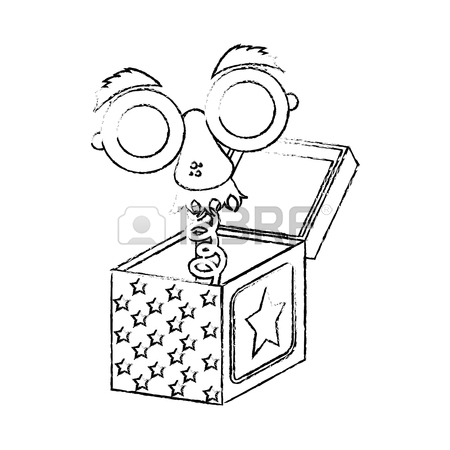HP Notebook Series Handbücher
Bedienungsanleitungen und Benutzerhandbücher für PC / Workstation Barebones HP Notebook Series.
Wir stellen 4 PDF-Handbücher HP Notebook Series zum kostenlosen herunterladen nach Dokumenttypen zur Verfügung Betriebsanweisung, Spezifikationen, Wartungshandbuch

Hp Notebook Series Betriebsanweisung (121 Seiten)
Marke: Hp | Kategorie: PC / Workstation Barebones | Größe: 1.38 MB |


Inhaltsverzeichnis
Contents
7
Important
51
Main Menu
94
Battery safety
107
Laser safety
107
LED safety
108
Mercury safety
108
European Union
113
New Zealand
116
International
117

Hp Notebook Series Spezifikationen (167 Seiten)
Marke: Hp | Kategorie: PC / Workstation Barebones | Größe: 4.92 MB |

Inhaltsverzeichnis
Contents
3
(Continued)
10
1.2 Features
11
Table 1-4
17
Table 1-5
19
Table 1-6
20
Table 1-7
22
Table 2-2
28
Table 2-3
29
Table 2-4
34
Table 3-1
57
Components
62
Table 3-2
63
Precautions
70
Procedures
74
Disassembly
77
5.8 Keyboard
88
Assembly Screws
104
5.13 Top Cover
105
5.15 TouchPad
110
5.16 RTC Battery
113
5.20 Modem Board
119
Specifications
121
Table 6-2
123
Table 6-3
124
Hard Drives
124
Table 6-4
125
Table 6-5
125
Table 6-6
126
Table 6-7
127
System DMA
127
Table 6-8
128
Table 6-9
129
Table 6-10
132
Table A-5
135
External Monitor
135
Table A-6
136
Table A-7
136
Microphone
136
Applicable Note
139
Screw Listing
140
Table C-1
141
Table C-4
143
Table C-5
144
Table C-6
145
(Continued)
146
Table C-7
148
Table C-8
149
Table C-9
152
Table C-10
156
Table C-11
157
Table C-12
160
Table C-13
161

Hp Notebook Series Wartungshandbuch (100 Seiten)
Marke: Hp | Kategorie: PC / Workstation Barebones | Größe: 2.74 MB |

Inhaltsverzeichnis
Contents
3
Features
9
Operation
12
Caution
29
M2.5×4mm (4)
35
M2x4mm (2)
39
M2.5×6mm (8)
39
Important
40
M2.5×4mm (2)
44
Part Number
100
F5761-90006
100

Hp Notebook Series Spezifikationen (44 Seiten)
Marke: Hp | Kategorie: PC / Workstation Barebones | Größe: 0.63 MB |

Inhaltsverzeichnis
Weitere Produkte und Handbücher für PC / Workstation Barebones HP
| Modelle | Dokumententyp |
|---|---|
| LaserJet 2200 |
Bedienungsanleitung
 LaserJet 2200,
31 Seiten
LaserJet 2200,
31 Seiten
|
| Compaq Presario,Presario SG202 |
Technical Information
 HP Compaq Presario,Presario SG202 System information,
134 Seiten
HP Compaq Presario,Presario SG202 System information,
134 Seiten
|
| Pavilion a4500 - Desktop PC |
Technical Information
  HP Pavilion a4500 - Desktop PC Technical information,
77 Seiten
HP Pavilion a4500 - Desktop PC Technical information,
77 Seiten
|
| Photosmart 7100 |
Betriebsanweisung
 HP Photosmart 7100 User guide,
70 Seiten
HP Photosmart 7100 User guide,
70 Seiten
|
| B160L |
Bedienungsanleitung
 2.3,
367 Seiten
2.3,
367 Seiten
|
| Compaq Pro 6300 All-in-One |
Hauptspezifikationen
 HP Compaq Pro 6300 All-in-One QuickSpecs,
48 Seiten
HP Compaq Pro 6300 All-in-One QuickSpecs,
48 Seiten
|
| Pavilion Elite e9200 - Desktop PC |
Spezifikationen
 HP Pavilion Elite e9200 - Desktop PC Specifications [en] ,
303 Seiten
HP Pavilion Elite e9200 - Desktop PC Specifications [en] ,
303 Seiten
|
| Integrity BL860c |
Spezifikationen
 HP Integrity BL860c Specifications,
125 Seiten
HP Integrity BL860c Specifications,
125 Seiten
|
| Armada m300 |
Bedienungsanleitung
 QuickSpecs,
16 Seiten
QuickSpecs,
16 Seiten
|
| ProLiant BL280c G6 |
Hauptspezifikationen
 HP ProLiant BL280c G6 QuickSpecs,
35 Seiten
HP ProLiant BL280c G6 QuickSpecs,
35 Seiten
|
| Digital AlphaStation 255 Family |
Spezifikationen
 HP Digital AlphaStation 255 Family Specifications,
146 Seiten
HP Digital AlphaStation 255 Family Specifications,
146 Seiten
|
| ProLiant Smart Array E200 |
Betriebsanweisung
 HP ProLiant Smart Array E200 User guide,
38 Seiten
HP ProLiant Smart Array E200 User guide,
38 Seiten
|
| Computer |
Bedienungsanleitung
 HP G4 Notebook PC [en] ,
132 Seiten
HP G4 Notebook PC [en] ,
132 Seiten
|
| dc72 - Blade Workstation Client |
Bedienungsanleitung
 HP dc72 Blade Workstation Client,
25 Seiten
HP dc72 Blade Workstation Client,
25 Seiten
|
| Armada m300 |
Spezifikationen
 HP Armada m300 Specifications,
102 Seiten
HP Armada m300 Specifications,
102 Seiten
|
| ProLiant BL25p |
Spezifikationen
 HP ProLiant BL25p Specifications,
43 Seiten
HP ProLiant BL25p Specifications,
43 Seiten
|
| xw9300 |
Hauptspezifikationen
 HP xw9300 QuickSpecs,
80 Seiten
HP xw9300 QuickSpecs,
80 Seiten
|
| Pavilion 9888 |
Technical Information
 HP Pavilion 9888 System information,
142 Seiten
HP Pavilion 9888 System information,
142 Seiten
|
| LaserJet 8100 |
Bedienungsanleitung
 HP LaserJet 8100/8150 Printer Service Manual,
16 Seiten
HP LaserJet 8100/8150 Printer Service Manual,
16 Seiten
|
| Xw6400 - Workstation - 4 GB RAM |
Hauptspezifikationen
 HP Xw6400 - Workstation - 4 GB RAM QuickSpecs,
74 Seiten
HP Xw6400 - Workstation - 4 GB RAM QuickSpecs,
74 Seiten
|