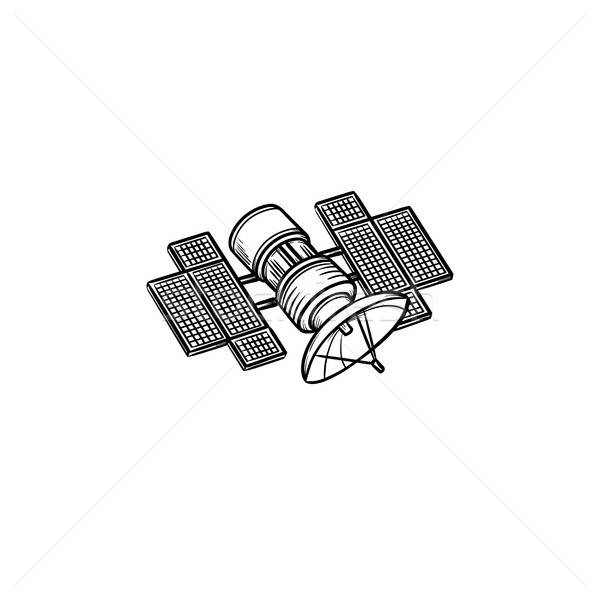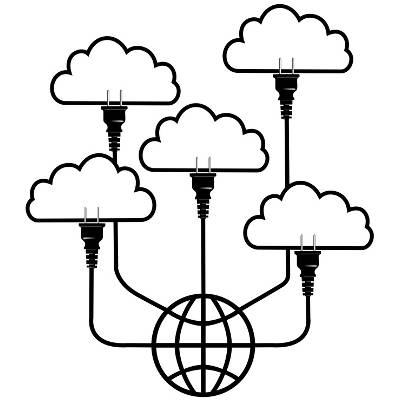HP D640 Handbücher
Bedienungsanleitungen und Benutzerhandbücher für Laser- / LED-Drucker HP D640.
Wir stellen 1 PDF-Handbücher HP D640 zum kostenlosen herunterladen nach Dokumenttypen zur Verfügung Bedienungsanleitung

Hp D640 Bedienungsanleitung (293 Seiten)
Marke: Hp | Kategorie: Laser- / LED-Drucker | Größe: 4.75 MB |

Inhaltsverzeichnis
About Your
19
PCL Level 5e
20
= 12240
51
Printer Tasks
100
Connecting
111
Positioning
111
Blinking
113
Error code
113
Consumables
114
Introduction
114
Replacing Toner
117
Replacing Toner
119
Drum Replacement
131
Top handle
135
Guide rails
135
Front handle
135
Lever b1
135
Handle 3
141
Maintenance
164
Paper Feed Area
167
Duplex Area
169
LED Array Area
173
Advanced Topics
176
Dropouts
179
Recycling
183
C:\USER_ADJ\
189
Online Select
189
1 ALIGNSET.12
189
Paper Input
199
Printer Messages
202
Print Messages
204
Status Messages
204
Warning Messages
205
Error Messages
208
Interface
215
Configuration
215
Specifications
219
Processing speed
228
Paper capacity
228
With HCO
232
Power Save
232
Using Paper
237
Finish (Texture)
242
Adhesive Labels
248
Recycled Paper
250
Archival Paper
250
Colored Paper
250
Odd sizes
252
Carbonless Paper
252
Troubleshooting
256
Printing Reports
261
Warranty and
280
Warranty
283
Manual Part No
293
C5620-90024
293
Weitere Produkte und Handbücher für Laser- / LED-Drucker HP
| Modelle | Dokumententyp |
|---|---|
| LASERJET Q6504A |
Bedienungsanleitung
 HP LASERJET Q6504A User's Manual,
5 Seiten
HP LASERJET Q6504A User's Manual,
5 Seiten
|
| 9100 Series |
Bedienungsanleitung
 HP 9100 series User's Manual,
4 Seiten
HP 9100 series User's Manual,
4 Seiten
|
| LaserJet 3200 |
Bedienungsanleitung
 HP LaserJet 3200 User's Manual,
288 Seiten
HP LaserJet 3200 User's Manual,
288 Seiten
|
| Business Inkjet 2800 |
Bedienungsanleitung
 HP Business Inkjet 2800 User's Manual,
114 Seiten
HP Business Inkjet 2800 User's Manual,
114 Seiten
|
| CM1015 |
Bedienungsanleitung
 HP CM1015 User's Manual,
2 Seiten
HP CM1015 User's Manual,
2 Seiten
|
| CM6040 MPF |
Bedienungsanleitung
 HP CM6040 MPF User's Manual,
4 Seiten
HP CM6040 MPF User's Manual,
4 Seiten
|
| LaserJet 3050 All-in-One |
Bedienungsanleitung
 HP LaserJet 3050 All-in-One User's Manual,
36 Seiten
HP LaserJet 3050 All-in-One User's Manual,
36 Seiten
|
| 8000 |
Bedienungsanleitung
 HP 8000 User's Manual,
36 Seiten
HP 8000 User's Manual,
36 Seiten
|
| M3027x |
Bedienungsanleitung
 HP M3027x User's Manual,
4 Seiten
HP M3027x User's Manual,
4 Seiten
|
| V30 |
Bedienungsanleitung
 HP v30 User's Manual,
56 Seiten
HP v30 User's Manual,
56 Seiten
|
| LASERJET 3380 |
Bedienungsanleitung
 HP LASERJET 3380 User's Manual,
2 Seiten
HP LASERJET 3380 User's Manual,
2 Seiten
|
| 6L |
Bedienungsanleitung
 HP 6L User's Manual,
194 Seiten
HP 6L User's Manual,
194 Seiten
|
| LaserJet 4V |
Bedienungsanleitung
 HP LaserJet 4V User's Manual,
171 Seiten
HP LaserJet 4V User's Manual,
171 Seiten
|
| LaserJet9000 |
Bedienungsanleitung
 HP LaserJet9000 User's Manual,
34 Seiten
HP LaserJet9000 User's Manual,
34 Seiten
|
| CF145A |
Bedienungsanleitung
 HP CF145A User's Manual,
146 Seiten
HP CF145A User's Manual,
146 Seiten
|
| LaserJet Printer 8100 MFP |
Bedienungsanleitung
 HP LaserJet Printer 8100 MFP User's Manual,
7 Seiten
HP LaserJet Printer 8100 MFP User's Manual,
7 Seiten
|
| P1100 |
Bedienungsanleitung
 HP P1100 User's Manual,
2 Seiten
HP P1100 User's Manual,
2 Seiten
|
| 930C Series |
Bedienungsanleitung
 HP 930C Series User's Manual,
74 Seiten
HP 930C Series User's Manual,
74 Seiten
|
| P3015dn |
Bedienungsanleitung
 HP P3015DN User's Manual,
4 Seiten
HP P3015DN User's Manual,
4 Seiten
|
| LaserJet 1012 |
Bedienungsanleitung
 HP LaserJet 1012 User's Manual,
4 Seiten
HP LaserJet 1012 User's Manual,
4 Seiten
|