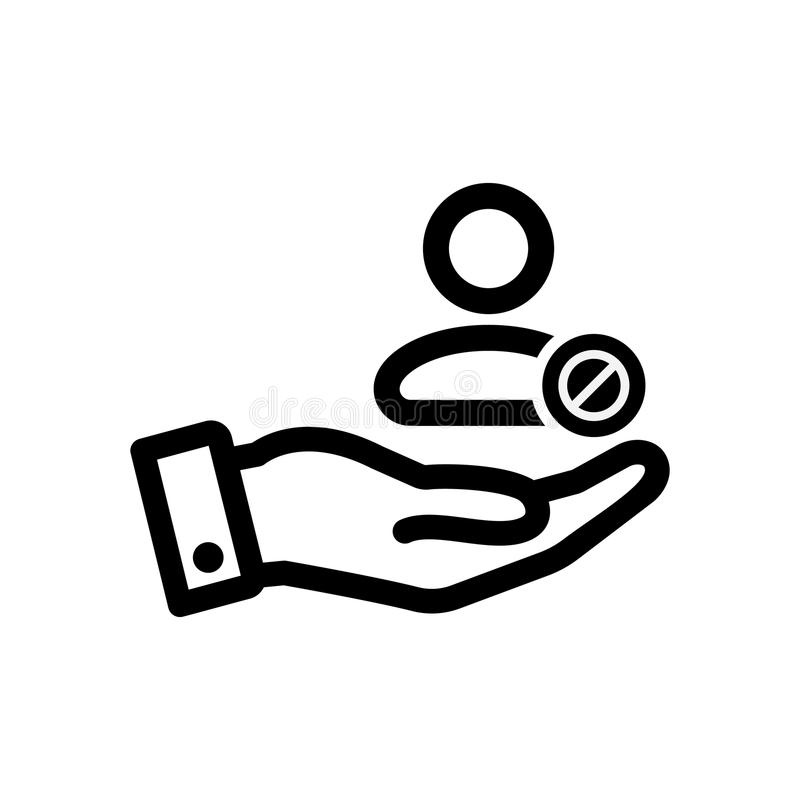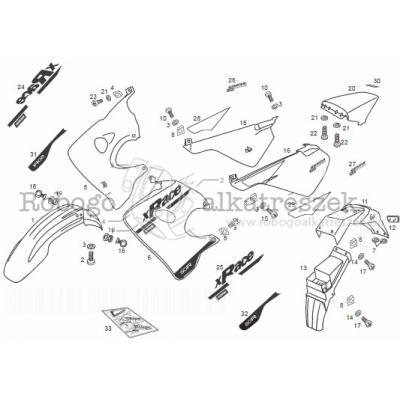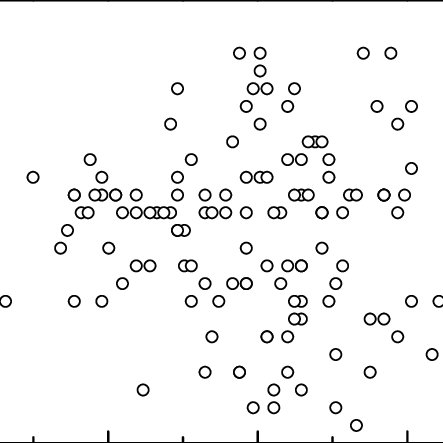HP ZBook 15 Base Model Mobile Workstation Handbücher
Bedienungsanleitungen und Benutzerhandbücher für Notebooks HP ZBook 15 Base Model Mobile Workstation.
Wir stellen 26 PDF-Handbücher HP ZBook 15 Base Model Mobile Workstation zum kostenlosen herunterladen nach Dokumenttypen zur Verfügung Bedienungsanleitung

Hp ZBook 15 Base Model Mobile Workstation Bedienungsanleitung (88 Seiten)
Marke: Hp | Kategorie: Notebooks | Größe: 3.57 MB |

Inhaltsverzeichnis
11
13
21
23
24
25
31
31
32
35
38
62
75
84
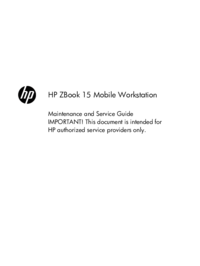
Hp ZBook 15 Base Model Mobile Workstation Bedienungsanleitung (160 Seiten)
Marke: Hp | Kategorie: Notebooks | Größe: 6.80 MB |

Inhaltsverzeichnis
22
24
25
39
40
41
57
60
64
67
70
79
95
97
101
102
104
111
120
124
134
136
143
156
Hp ZBook 15 Base Model Mobile Workstation Bedienungsanleitung (117 Seiten)
Marke: Hp | Kategorie: Notebooks | Größe: 4.52 MB |

Inhaltsverzeichnis
11
23
43
46
66
73
104
105
Hp ZBook 15 Base Model Mobile Workstation Bedienungsanleitung (111 Seiten)
Marke: Hp | Kategorie: Notebooks | Größe: 4.40 MB |

Inhaltsverzeichnis
5
19
43
70
90
99
108

Hp ZBook 15 Base Model Mobile Workstation Bedienungsanleitung (112 Seiten)
Marke: Hp | Kategorie: Notebooks | Größe: 4.49 MB |

Inhaltsverzeichnis
11
15
17
42
45
70
101
101
104
109

Hp ZBook 15 Base Model Mobile Workstation Bedienungsanleitung (103 Seiten)
Marke: Hp | Kategorie: Notebooks | Größe: 4.59 MB |

Inhaltsverzeichnis
11
13
17
19
20
22
23
26
28
42
66
75
79
87
89
94
96

Hp ZBook 15 Base Model Mobile Workstation Bedienungsanleitung (124 Seiten)
Marke: Hp | Kategorie: Notebooks | Größe: 4.79 MB |

Inhaltsverzeichnis
11
15
20
23
25
45
48
77
90
109
110
111
121

Hp ZBook 15 Base Model Mobile Workstation Bedienungsanleitung (110 Seiten)
Marke: Hp | Kategorie: Notebooks | Größe: 4.38 MB |

Inhaltsverzeichnis
11
15
17
41
44
69
102
107

Hp ZBook 15 Base Model Mobile Workstation Bedienungsanleitung (110 Seiten)
Marke: Hp | Kategorie: Notebooks | Größe: 4.47 MB |

Inhaltsverzeichnis
11
14
23
26
42
44
70
97
99

Hp ZBook 15 Base Model Mobile Workstation Bedienungsanleitung (117 Seiten)
Marke: Hp | Kategorie: Notebooks | Größe: 4.41 MB |

Inhaltsverzeichnis
11
23
42
45
66
73
100
105

Hp ZBook 15 Base Model Mobile Workstation Bedienungsanleitung (114 Seiten)
Marke: Hp | Kategorie: Notebooks | Größe: 4.40 MB |

Inhaltsverzeichnis
5
11
19
20
21
42
44
64
71
101
102

Hp ZBook 15 Base Model Mobile Workstation Bedienungsanleitung (113 Seiten)
Marke: Hp | Kategorie: Notebooks | Größe: 4.60 MB |

Inhaltsverzeichnis
11
15
20
22
23
43
46
64
82
100
105
110

Inhaltsverzeichnis
11
15
17
19
21
23
45
70
99
100
101
101
104

Hp ZBook 15 Base Model Mobile Workstation Bedienungsanleitung (111 Seiten)
Marke: Hp | Kategorie: Notebooks | Größe: 4.48 MB |

Inhaltsverzeichnis
11
15
17
19
20
22
23
42
44
63
81
98
103
108

Hp ZBook 15 Base Model Mobile Workstation Bedienungsanleitung (114 Seiten)
Marke: Hp | Kategorie: Notebooks | Größe: 4.58 MB |

Inhaltsverzeichnis
11
15
19
20
21
22
42
44
65
83
108
111

Hp ZBook 15 Base Model Mobile Workstation Bedienungsanleitung (113 Seiten)
Marke: Hp | Kategorie: Notebooks | Größe: 4.40 MB |

Inhaltsverzeichnis
14
15
17
18
19
20
22
23
24
25
42
45
83
100
103

Hp ZBook 15 Base Model Mobile Workstation Bedienungsanleitung (114 Seiten)
Marke: Hp | Kategorie: Notebooks | Größe: 4.40 MB |

Inhaltsverzeichnis
11
19
20
21
42
44
64
71
87
102
111

Hp ZBook 15 Base Model Mobile Workstation Bedienungsanleitung (119 Seiten)
Marke: Hp | Kategorie: Notebooks | Größe: 4.51 MB |

Inhaltsverzeichnis
5
11
19
20
21
43
46
68
75
105
106
107

Hp ZBook 15 Base Model Mobile Workstation Bedienungsanleitung (117 Seiten)
Marke: Hp | Kategorie: Notebooks | Größe: 4.57 MB |

Inhaltsverzeichnis
15
17
18
19
20
21
22
23
24
25
43
46
67
74
104
106
106
106
109
114

Hp ZBook 15 Base Model Mobile Workstation Bedienungsanleitung (117 Seiten)
Marke: Hp | Kategorie: Notebooks | Größe: 4.52 MB |

Inhaltsverzeichnis
14
15
17
18
19
20
22
23
24
25
43
46
85
103
105
105

Hp ZBook 15 Base Model Mobile Workstation Bedienungsanleitung (116 Seiten)
Marke: Hp | Kategorie: Notebooks | Größe: 4.50 MB |

Inhaltsverzeichnis
15
17
19
20
23
42
45
89
103

Hp ZBook 15 Base Model Mobile Workstation Bedienungsanleitung (118 Seiten)
Marke: Hp | Kategorie: Notebooks | Größe: 4.62 MB |

Inhaltsverzeichnis
15
17
19
20
23
43
46
105
Hp ZBook 15 Base Model Mobile Workstation Bedienungsanleitung (120 Seiten)
Marke: Hp | Kategorie: Notebooks | Größe: 4.53 MB |

Inhaltsverzeichnis
11
15
17
18
19
20
22
23
24
32
33
43
46
67
75
85
87
106
107
108
108

Inhaltsverzeichnis
11
15
17
19
21
23
43
69
97
98
102

Hp ZBook 15 Base Model Mobile Workstation Bedienungsanleitung (117 Seiten)
Marke: Hp | Kategorie: Notebooks | Größe: 4.42 MB |

Inhaltsverzeichnis
11
15
17
18
19
20
22
23
24
33
34
42
45
66
73
85
90
104
105
108

Hp ZBook 15 Base Model Mobile Workstation Bedienungsanleitung (112 Seiten)
Marke: Hp | Kategorie: Notebooks | Größe: 4.47 MB |

Inhaltsverzeichnis
11
15
19
20
21
22
41
43
63
81
102
106
109
Weitere Produkte und Handbücher für Notebooks HP
| Modelle | Dokumententyp |
|---|---|
| ZBook x2 G4 Detachable Workstation |
Bedienungsanleitung
 HP ZBook x2 G4 Base Model Detachable Workstation,
169 Seiten
HP ZBook x2 G4 Base Model Detachable Workstation,
169 Seiten
|
| Elite Slice for Meeting Rooms G2 for Intel Unite |
Bedienungsanleitung
 HP Elite Slice for Meeting Rooms G2 for Intel Unite [ar] ,
115 Seiten
HP Elite Slice for Meeting Rooms G2 for Intel Unite [ar] ,
115 Seiten
|
| ZBook 17 Mobile Workstation |
Bedienungsanleitung
 HP ZBook 17 Mobile Workstation Guía del usuario,
117 Seiten
HP ZBook 17 Mobile Workstation Guía del usuario,
117 Seiten
|
| ZBook 17 G3 Mobile Workstation (ENERGY STAR) |
Bedienungsanleitung
 HP ZBook 17 G3 Mobile Workstation Benutzerhandbuch [en] [fr] ,
83 Seiten
HP ZBook 17 G3 Mobile Workstation Benutzerhandbuch [en] [fr] ,
83 Seiten
|
| EliteBook Folio 9470m Notebook PC (ENERGY STAR) |
Bedienungsanleitung
 HP EliteBook Folio 9470m Base Model Ultrabook PC Guia do Usuário,
113 Seiten
HP EliteBook Folio 9470m Base Model Ultrabook PC Guia do Usuário,
113 Seiten
|
| Stream - 11-ak0800no |
Bedienungsanleitung
 HP Stream - 11-ak0800no User Guide,
74 Seiten
HP Stream - 11-ak0800no User Guide,
74 Seiten
|
| ZBook 15u G3 Mobile Workstation (ENERGY STAR) |
Bedienungsanleitung
 HP ZBook 15u G3 Mobile Workstation Guia do Usuário,
86 Seiten
HP ZBook 15u G3 Mobile Workstation Guia do Usuário,
86 Seiten
|
| ZBook 15u G3 Mobile Workstation (ENERGY STAR) |
Bedienungsanleitung
 HP ZBook 15u G3 Mobile Workstation Manual do Utilizador,
104 Seiten
HP ZBook 15u G3 Mobile Workstation Manual do Utilizador,
104 Seiten
|
| ZBook 14 Mobile Workstation |
Bedienungsanleitung
 HP ZBook 14 Mobile Workstation Guía del usuario,
115 Seiten
HP ZBook 14 Mobile Workstation Guía del usuario,
115 Seiten
|
| ZBook 14 Mobile Workstation |
Bedienungsanleitung
 HP ZBook 14 Mobile Workstation คู่มือผู้ใช้,
109 Seiten
HP ZBook 14 Mobile Workstation คู่มือผู้ใช้,
109 Seiten
|
| ZBook 15 G5 Base Model Mobile Workstation |
Bedienungsanleitung
 HP ZBook 15 G5 Mobile Workstation Посібник користувача [sv] ,
99 Seiten
HP ZBook 15 G5 Mobile Workstation Посібник користувача [sv] ,
99 Seiten
|
| ZBook 15 G5 Base Model Mobile Workstation |
Bedienungsanleitung
 HP ZBook 15 G5 Mobile Workstation,
203 Seiten
HP ZBook 15 G5 Mobile Workstation,
203 Seiten
|
| ZBook 15u G3 Mobile Workstation (ENERGY STAR) |
Bedienungsanleitung
 HP ZBook 15u G3 Mobile Workstation Felhasználói útmutató,
107 Seiten
HP ZBook 15u G3 Mobile Workstation Felhasználói útmutató,
107 Seiten
|
| ZBook 17 Mobile Workstation |
Bedienungsanleitung
 HP ZBook 17 Mobile Workstation Instrukcja obsługi,
119 Seiten
HP ZBook 17 Mobile Workstation Instrukcja obsługi,
119 Seiten
|
| ProOne 400 G1 19.5-inch Non-Touch All-in-One PC (ENERGY STAR) |
Bedienungsanleitung
 HP ProOne 400 G1 19.5-inch Non-Touch All-in-One Base Model PC,
52 Seiten
HP ProOne 400 G1 19.5-inch Non-Touch All-in-One Base Model PC,
52 Seiten
|
| OMEN X - 17-ap020nr |
Bedienungsanleitung
 HP OMEN X - 17-ap002ng User Guide,
70 Seiten
HP OMEN X - 17-ap002ng User Guide,
70 Seiten
|
| ZBook 15 G3 Base Model Mobile Workstation |
Bedienungsanleitung
 HP ZBook 15 G3 Mobile Workstation Manual do Utilizador [ja] [zh] ,
104 Seiten
HP ZBook 15 G3 Mobile Workstation Manual do Utilizador [ja] [zh] ,
104 Seiten
|
| ZBook 14 G2 Mobile Workstation |
Bedienungsanleitung
 HP ZBook 14 G2 Mobile Workstation,
168 Seiten
HP ZBook 14 G2 Mobile Workstation,
168 Seiten
|
| ZBook 15 G2 Base Model Mobile Workstation | Bedienungsanleitung HP ZBook 15 G2 Mobile Workstation Brugervejledning, 86 Seiten |
| ZBook 17 G3 Mobile Workstation (ENERGY STAR) |
Bedienungsanleitung
 HP ZBook 17 G3 Mobile Workstation Посібник користувача,
90 Seiten
HP ZBook 17 G3 Mobile Workstation Посібник користувача,
90 Seiten
|