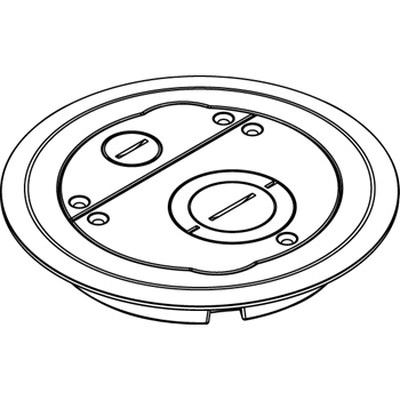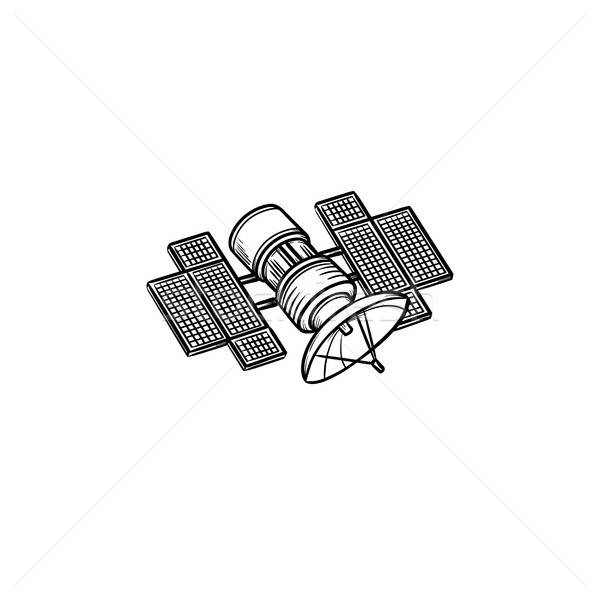HP PhotoSmart R717 Handbücher
Bedienungsanleitungen und Benutzerhandbücher für Kamerarekorder HP PhotoSmart R717.
Wir stellen 1 PDF-Handbücher HP PhotoSmart R717 zum kostenlosen herunterladen nach Dokumenttypen zur Verfügung Bedienungsanleitung

Hp PhotoSmart R717 Bedienungsanleitung (250 Seiten)
Marke: Hp | Kategorie: Kamerarekorder | Größe: 4.10 MB |

Inhaltsverzeichnis
Contents
5
(Optional)
12
Macintosh
21
Camera Parts
22
/MF Focus
23
Camera Menus
28
Using Zoom
44
Optical Zoom
45
Sub-Menu
56
AE Metering
76
ISO Speed
78
Saturation
82
Sharpness
83
Contrast
84
Image Advice
99
Image Info
99
Preview Panorama
101
Record Audio
103
Destinations
110
Printing Images
115
Camera Sounds
123
Instant Review
125
Digital Zoom
126
Date & Time
128
TV Configuration
130
Language
131
Reset Settings
133
Software
139
(see page 47)
151
Duracell®
161
Support Process
175
Power Indicators
188
Conservation
192
Accessories
193
Image Display
199
DSpecifications
201
Memory Capacity
207
, 24, 25
209
211Index
211
213Index
213
, 38, 90
215
217Index
217
Digital Camera
219
Video Clips
231
Computer
234
(J0.16+7./35(
239
Weitere Produkte und Handbücher für Kamerarekorder HP
| Modelle | Dokumententyp |
|---|---|
| T250 |
Bedienungsanleitung
 HP T250 User's Manual,
18 Seiten
HP T250 User's Manual,
18 Seiten
|
| R717 |
Schnellstart Benutzerhandbuch
  HP R717 Quick Start Manual,
44 Seiten
HP R717 Quick Start Manual,
44 Seiten
|
| P550 |
Bedienungsanleitung
 HP p550 User's Manual,
114 Seiten
HP p550 User's Manual,
114 Seiten
|
| T500 |
Anleitung zur Fehlerbehebung
 HP t500 Digital Camcorder Product information,
2 Seiten
HP t500 Digital Camcorder Product information,
2 Seiten
|
| V5040u |
Bedienungsanleitung
 HP V5040u User's Manual,
43 Seiten
HP V5040u User's Manual,
43 Seiten
|
| T500 |
Schnellstart Benutzerhandbuch
 HP t500 Digital Camcorder Quick start guide,
9 Seiten
HP t500 Digital Camcorder Quick start guide,
9 Seiten
|
| s520 Digital Camera |
Schnellstart Anleitung
   HP s520 Digital Camera Manuel utilisateur,
26 Seiten
HP s520 Digital Camera Manuel utilisateur,
26 Seiten
|
| V5040u |
Datenblatt
 HP V5040u Digital Camcorder Datasheet,
2 Seiten
HP V5040u Digital Camcorder Datasheet,
2 Seiten
|
| T500 |
Bedienungsanleitung
 HP T500 User's Manual,
45 Seiten
HP T500 User's Manual,
45 Seiten
|
| ac200w |
Bedienungsanleitung
 HP ac200w User's Manual,
62 Seiten
HP ac200w User's Manual,
62 Seiten
|
| R927 |
Schnellstart Benutzerhandbuch
   HP R927 Quick Start Manual,
80 Seiten
HP R927 Quick Start Manual,
80 Seiten
|
| V5020u |
Bedienungsanleitung
 HP V5020u User's Manual,
49 Seiten
HP V5020u User's Manual,
49 Seiten
|
| CC450 Digital Camera |
Schnellstart Benutzerhandbuch
 HP CC450 Digital Camera Quick start guide,
19 Seiten
HP CC450 Digital Camera Quick start guide,
19 Seiten
|
| PHOTOSMART 730 |
Bedienungsanleitung
 HP PHOTOSMART 730 User's Manual,
115 Seiten
HP PHOTOSMART 730 User's Manual,
115 Seiten
|
| R717 |
Bedienungsanleitung
 HP R717 User's Manual,
217 Seiten
HP R717 User's Manual,
217 Seiten
|
| SW450 Digital Camera |
Schnellstart Benutzerhandbuch
 HP SW450 Digital Camera Quick start guide,
19 Seiten
HP SW450 Digital Camera Quick start guide,
19 Seiten
|
| f310 Car Camcorder |
Bedienungsanleitung
 HP f310 Car Camcorder User manual,
34 Seiten
HP f310 Car Camcorder User manual,
34 Seiten
|
| CW450 |
Schnellstart Benutzerhandbuch
 HP CW450 Digital Camera Quick start guide,
18 Seiten
HP CW450 Digital Camera Quick start guide,
18 Seiten
|
| s510 Digital Camera |
Schnellstart Anleitung
   HP s510 Digital Camera Manuel utilisateur,
25 Seiten
HP s510 Digital Camera Manuel utilisateur,
25 Seiten
|
| d3500 Digital Camera |
Schnellstart Anleitung
   HP d3500 Digital Camera Manuel utilisateur,
2 Seiten
HP d3500 Digital Camera Manuel utilisateur,
2 Seiten
|